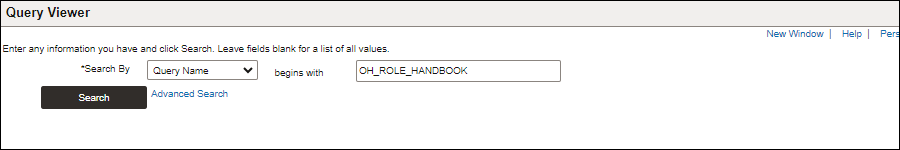
Revised: 10/07/2024
It is the responsibility of the CFO or agency FIN Security Designee to review existing security roles, add new or update existing roles, delete old roles, and ensure that users of OAKS FIN have the access they need to do their jobs and no more access than they need.
Contents
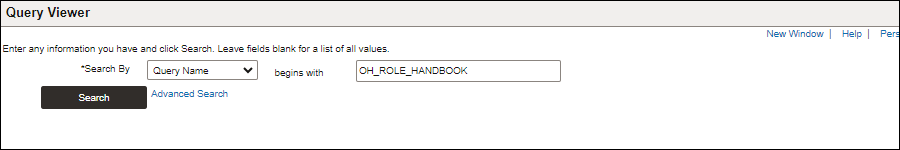
Prior to accessing the Online Security Request, review the information contained in the Agency FIN Role Handbook available in OAKS FIN using the OH_ROLE_HANDBOOK query.
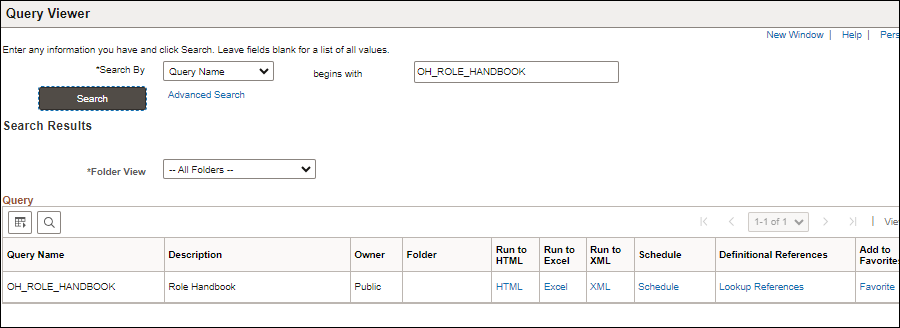
Select Excel from the Run to Excel column.
Open the downloaded Excel file.

The process of maintaining OAKS FIN security roles is done using the Online Security Request form located in the OAKS FIN application.
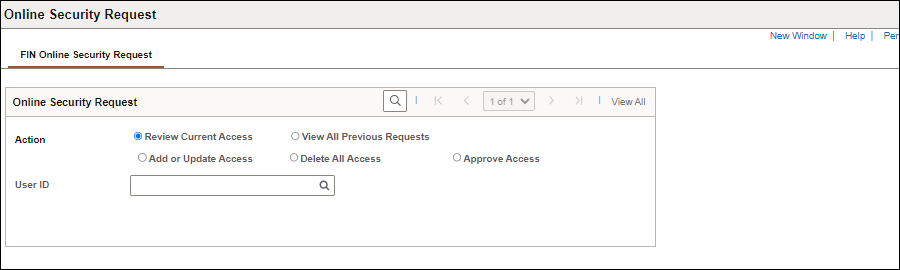
 to verify or find the Employee ID.
to verify or find the Employee ID.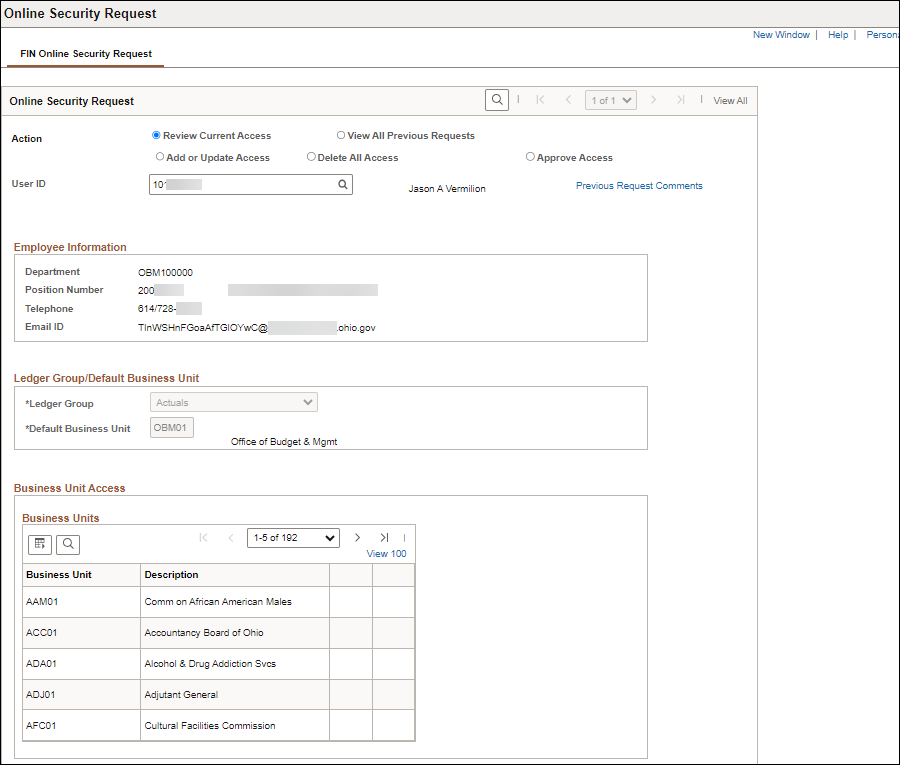
No changes can be made in the Review Current Access mode. Select the Add or Update Access radio button on the screen if information currently displayed for the user needs to be modified,
Employee Information, Ledger Group, and Business Unit Access appear at the top of the page. Below that, all the security roles a user already has assigned will appear at the top of a list and all additional roles available appear at the bottom of that list. Access Group, Voucher Processor Origin and Purchasing Workflow information appear at the page bottom when applicable.
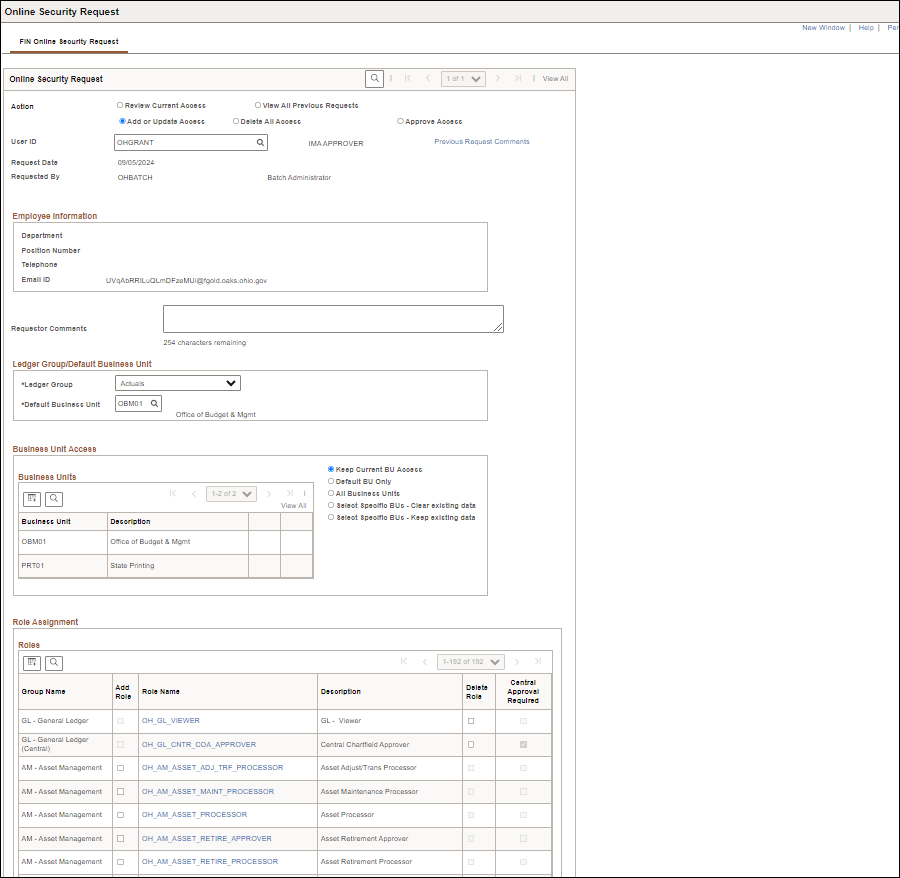
Select Specific BUs and click the plus sign (+) if additional Business Units need to be added.
When adjusting access for an existing user, current roles are listed first, followed by all other roles available.
If central approval is not required, the request will be processed and access will be immediately available to the employee. (Some agencies have additional internal requirements.)
Updates made for the user since online security go-live date will appear along with any comments.
Or
Click the forward or backward icon to view updates one at a time.
All roles currently assigned to a FIN user are marked for deletion when submitted. Once finalized, roles will be deleted immediately and cannot be undone.
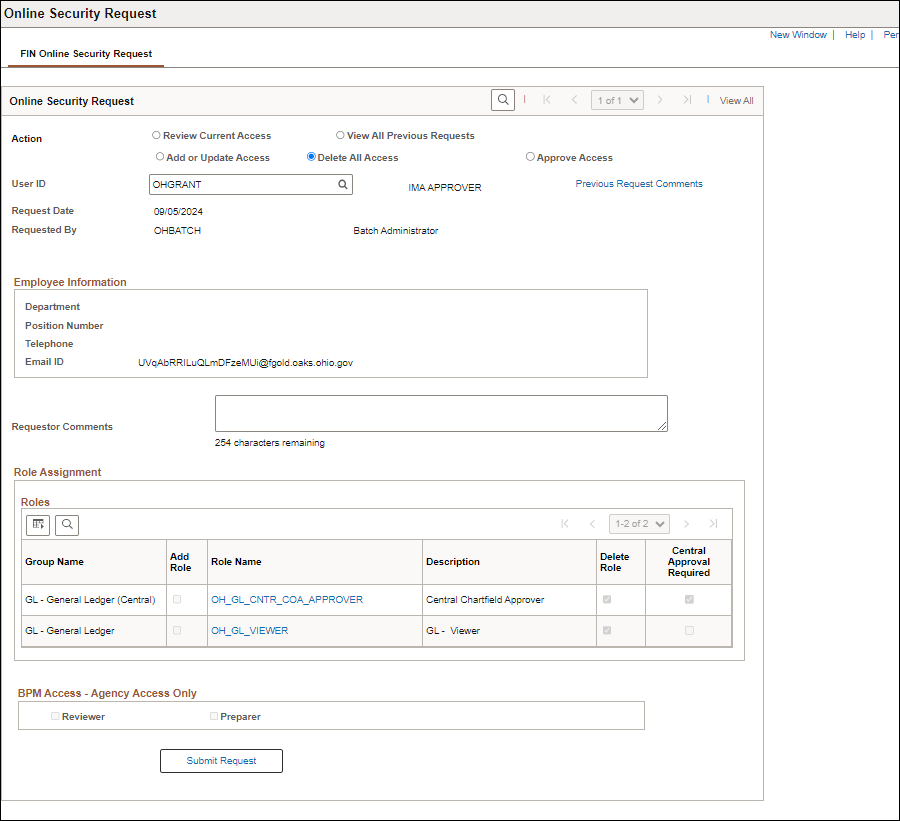
Or
Use the look up icon to find the ID.

To remove all non-workflow related roles, choose the Add or Update Access mode to delete only select roles. Once the workflow team cleans up the remaining issues the Agency Security Designee can go back into Delete All Access mode to finish removing that user’s remaining access.
Contact the OAKS FIN Helpdesk at OAKS.Helpdesk@oaks.state.oh.us to create a ticket for the PO-RACM Purchasing Team when there are outstanding worklist items and have them appropriately transferred, closed, deleted, etc.
Or
Click the Modify Request button to make changes.
Details on OAKS FIN security roles that were effective September 2015 are shown below. It will help in selecting the appropriate role for a user when they request access to OAKS FIN. The tables below will list any required information when completing the Online Security Request that must be provided by the OAKS FIN Security Designee when requesting the role.
|
Accounts Payable (AP) |
||
|
Role |
Description |
Additional Information for Security Designee |
|
OH_AP_VCHR_SU – AP Voucher
Spreadsheet Upload
|
Grants access to agency users to upload vouchers offline into OAKS FIN. Creates vouchers from the upload during the nightly batch voucher build process.
|
Requires Central Agency approval |
| OH_LOCATION_FORM_REQUESTOR – Location Requester | Grants access to the Location request forms - Users will be able to submit requests to add and/or update locations. |
N/A |
| OH_PCARD_FORM_REQUESTOR – Pcard Requester | Grants access to the Pcard request form. This role is only given to the CFO, the Agency payment card administrator or their documented designee to submit a form through OAKS FIN to update agency payment cardholder information. |
N/A |
|
Accounts Receivable (AR) |
||
|
Role |
Description |
Additional Information for Security Designee |
| OH_AR_CUST_TYPE_MAINT – Customer Type Maintainers | Grants access to maintain the customer types. | Requires Central Agency approval. |
| OH_ISTV_ADMIN – ISTV Administrator | Grants access to create ISTV reports and delete ISTV vouchers. | Requires Central Agency approval. |
| OH_ISTV_VIEWER – ISTV Viewer | Grants access to the ISTV Viewer page to see both the AP and AR sides of the transaction, including attachments. Users who process, maintain or pay ISTVs should be granted access to this page. These are usually the AP voucher processors and maintainers. |
N/A |
|
Billing |
||
|
Role |
Description |
Additional Information for Security Designee |
| OH_BI_UPLD_SU – Billing Spreadsheet Upload | Grants access to submit transactions via the Billing Spreadsheet. | Requires Central Agency approval. |
|
BPM |
||
|
Role |
Description |
Additional Information for Security Designee |
| OH_EPM_BP_AGY_REPORTING - EPM Agency Budget Reporting | Requires Central Agency approval | |
| OH_EPM_BP_PREPARER - EPM BP Preparer | Requires Central Agency approval When the EPM BP Preparer role is assigned:
|
|
| OH_EPM_BP_REVIEWER - EPM BP Reviewer | Requires Central Agency approval When the EPM BP Reviewer role is assigned:
|
|
|
eSettlements |
||
|
Role |
Description |
Additional Information for Security Designee |
| OH_ESET_SUP_W_SEC – eSettlements Supplier with security functions for company | Grants access to the supplier to perform eSettlements related tasks. It will also allow this user to perform security related tasks for their company, including additional user access and password resets. | Requires Central Agency approval. |
| OH_ESET_SUP – eSettlements Supplier with no security functions for company | Grants access to the supplier to perform eSettlements related tasks. | Requires Central Agency approval. |
| OH_ESET_BUYER – eSettlements Agency Buyer | Grants access to eSettlements for agencies. This allows agencies to view their details, agreements and verify invoices. |
|
| OH_ESET_BUYER_VIEW_ONLY – eSettlements Agency Buyer view only | Grants view only access to eSettlements for agencies. |
|
|
eSupplier |
||
|
Role |
Description |
Additional Information for Security Designee |
| OH_ES_VENDOR_USER_ADMIN – eSupplier Supplier with security functions for company |
Grants access to the supplier to perform eSupplier related tasks. It also allows the user to perform security related tasks for their company, including additional user access and password resets. |
N/A |
| OH_ES_VENDOR_USER_VIEWER – eSupplier Supplier View Only | Grants view only access to eSupplier for the supplier. |
N/A |
| OH_ES_VENDOR_USER – eSupplier Supplier with no security functions for company | Grants access to the supplier to perform eSupplier related tasks. |
N/A |
|
Expenses (EX) |
||
|
Role |
Description |
Additional Information for Security Designee |
| OH_EX_NON_TRVL_APPROVER – Non Travel Expense Approver | Grants access to approve the expense report after the HCM assigned supervisor has approved non-travel expenses only. This access allows changing the ChartFields on the expense report. | Department ID or a range of Department IDs is required. |
|
General Ledger (GL) |
||
|
Role |
Description |
Additional Information for Security Designee |
| OH_GL_AGY_COA_REQUESTOR – Agency ChartField Requester | Grants access to the ChartField request forms. The user can create and submit requests to add a new ChartField or request an update to an existing value. |
Assign one of these two ChartField roles to the same user (i.e., do not assign the Requestor AND the Approver role to the same user). The Approver role will allow the user to request and approve.
|
| OH_GL_AGY_COA_APPROVER – Agency ChartField Approver | Grants access to approve the ChartField request forms. | |
| OH_GL_DEPTID_UPD_NOTIFY – Department ID Updates Notification | Grants view only access to the Department ChartField request form. Users in GL, EX and AM will be notified when a new DEPTID is added. |
N/A |
| OH_GL_CNTR_BUDGET_ANALYST – Central Budget Analyst | Grants access to review and post Allotment budgets for designated agencies. This role will also delete budget entries directly in OAKS FIN or through a batch upload process. A person in this role can override budget limits for Allotment. This role can also update agency budget as needed to assist the agencies. |
In the Route Control Profile section, select the agencies the Budget Analyst will review and post Allotment budgets for. |
|
Purchasing (PO) |
||
|
Role |
Description |
Additional Information for Security Designee |
| OH_PO_NOVICE_REQUESTOR – Novice Requester | Grants access to create a requisition using minimal information. |
|