Revised: 02/16/2021
Finalizing a PO on a Voucher Line Related to Multiple Receipts
This process shows steps to use the “Purchase Order Only” worksheet copy option for creating PO Receipt vouchers.
If an invoice line is related to multiple receipts/shipments and the user needs to finalize the PO, use the “Purchase Order Only” worksheet copy option, instead of using “PO Receipt” worksheet copy option. A PO Receipt worksheet would not include information for the full PO.
Steps
- https://ohid.ohio.gov/wps/myportal/gov/myohio/ > Financials > Accounts Payable Tile > Vouchers menu > Regular Entry
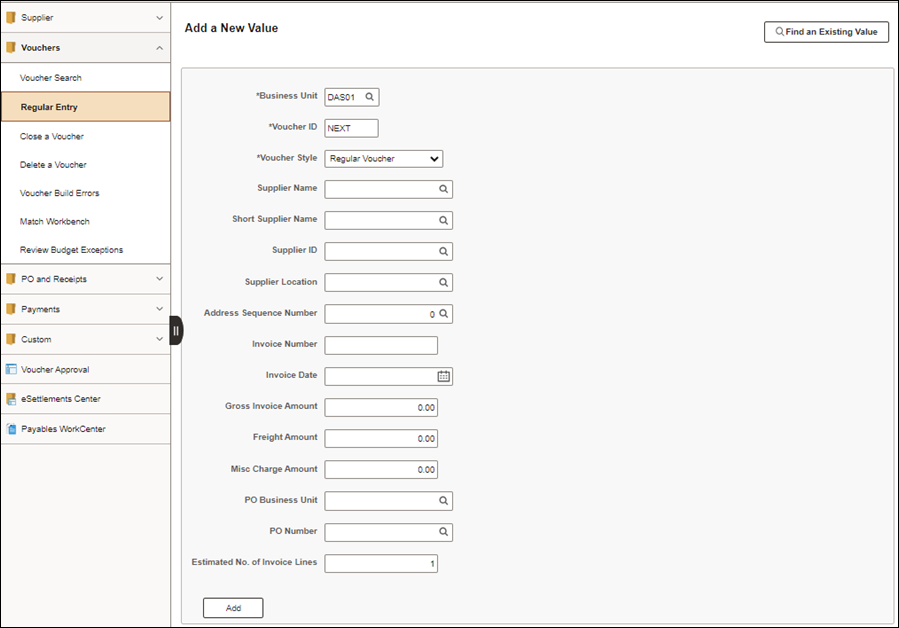
- Always leave NEXT in the Voucher ID field. Only OAKS FIN assigns IDs to vouchers. Unlike non-PO vouchers, do not add any information to this page before clicking Add.
- Click Add.
- The Invoice Information page displays.
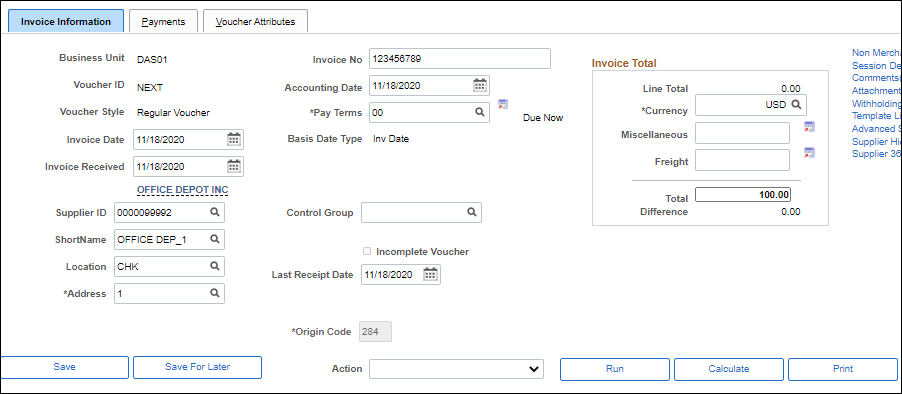
- Enter the number on the invoice sent by the supplier in the field.
- OAKS FIN checks for duplicates when the voucher is saved. The check reviews the following field combinations: Business Unit, Invoice Number, supplier ID, and Amount. The check is not case sensitive.
- Enter the date on which the state deems the invoice to be valid in the
Invoice Date
field in MM/DD/YYYY format.
- This is not the date on the supplier invoice. It is the date the invoice was received and deemed a valid notice. Discounts and interest calculations are based on this field.
- Enter the current date by typing "today" in the field. It will update after clicking Enter.
- Enter the date on which the goods or services were received in the
Last Receipt Date
field.
- A correct Last Receipt Date must be entered. Procedures for determining the correct last receipt date are issued from OBM/State Accounting.
- Refer to the "Determining Last Receipt Date" topic for guidance.
- Expand the
Copy From Source Document
section.
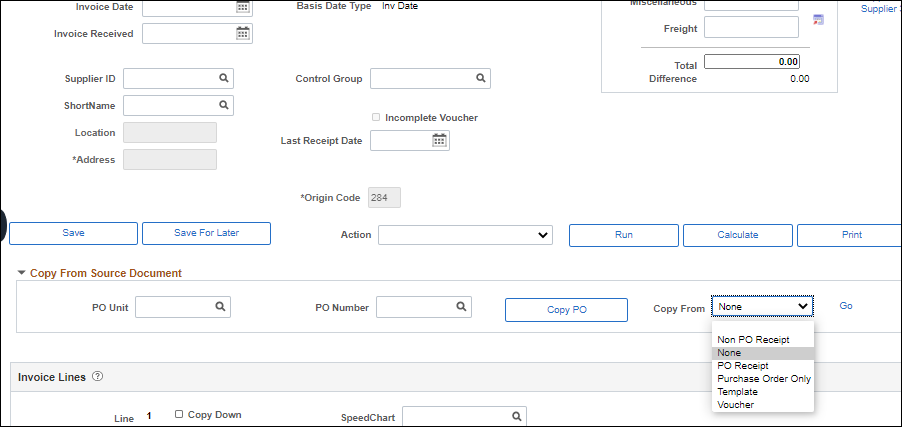
- Enter the ID of the agency that received the item in the
PO Unit
field.
- Select
Purchase Order Only
from the Copy From drop-down list.
- Select
Go.
- The Copy Worksheet page displays.
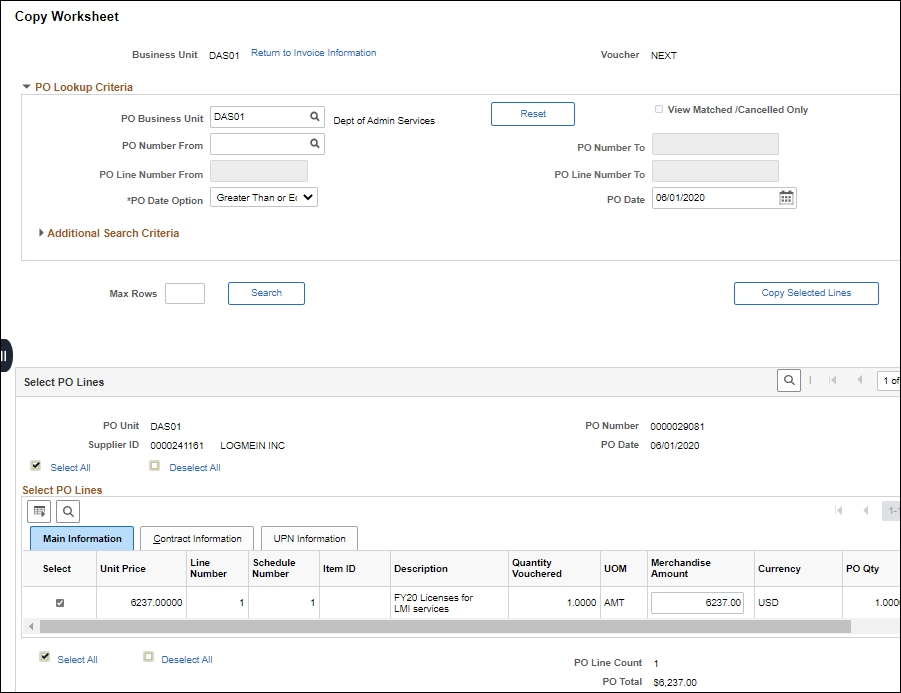
- Enter or select the purchase order number in the
PO Number From
field.
- Use the PO Dt Opt and PO Date fields to specify a date range if uncertain of the PO Number
- Click
Search
to locate the PO lines.
- Select the
check box
to the left of each line that to copy to the voucher.
- Verify that the
Quantity
field matches the quantity listed on the supplier invoice. If it is different, edit the quantity so that it matches that listed on the invoice.
- For example, if two of three orders have been received, change the three from the PO to the two for which are being invoiced.
- Click
Copy Selected Lines.
- OAKS FIN updates the voucher line and distribution line details on the
Invoice Information tab
based on the PO line(s) selected.
- The Invoice Information page displays.
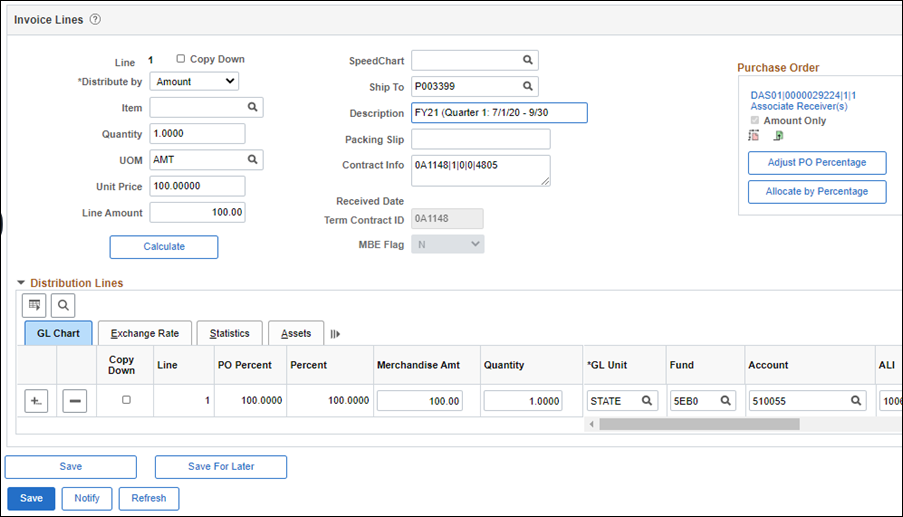
- Click
Associate Receiver(s)
in the Invoice section.
- The Associate Receiver Page displays.
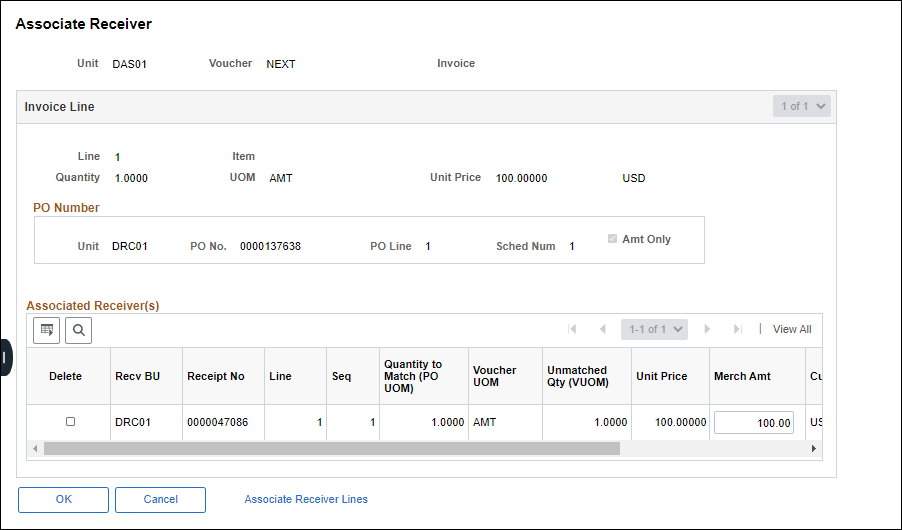
- Click
Associate Receiver Lines.
- The Associate Receiver Lines Page displays.
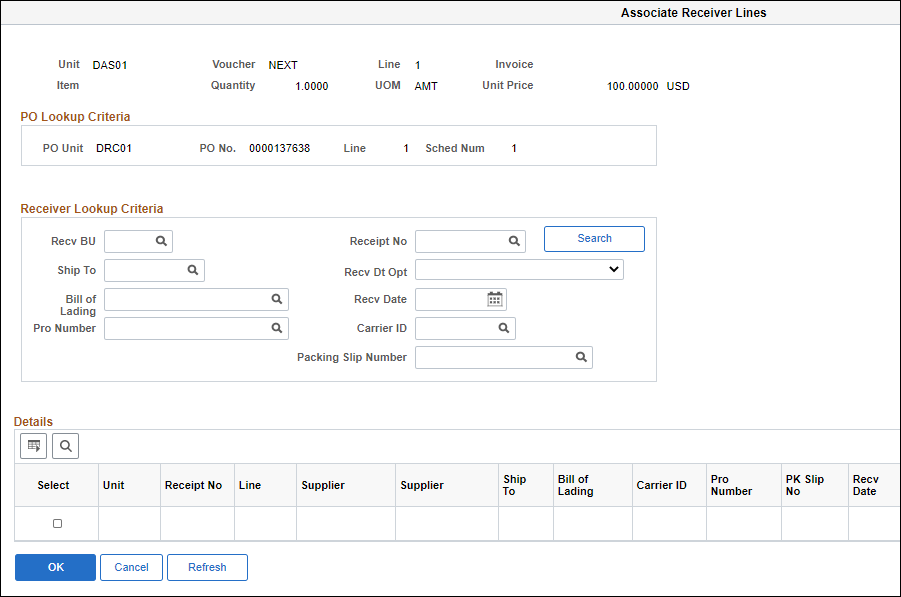
- Click
Search.
- A list of all receipts related to the selected PO displays
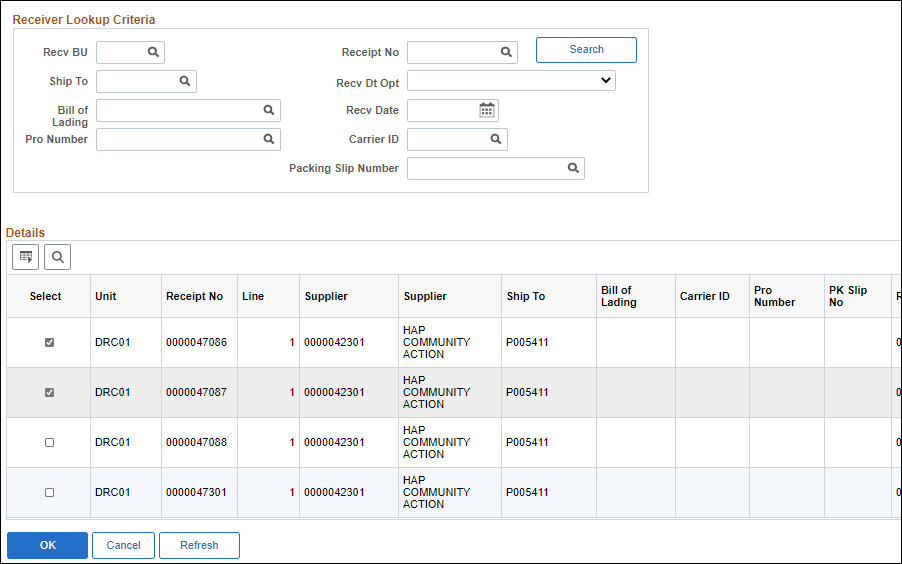
- Click
View All.
- Select the
check box
next to each receipt to associate with the invoice line.
- Click OK.
- OAKS FIN updates the Associate Receiver lines based on the selected receipts.
- Edit the Quantity to Match field as necessary.
- Click OK.
- The Invoice Information page displays.
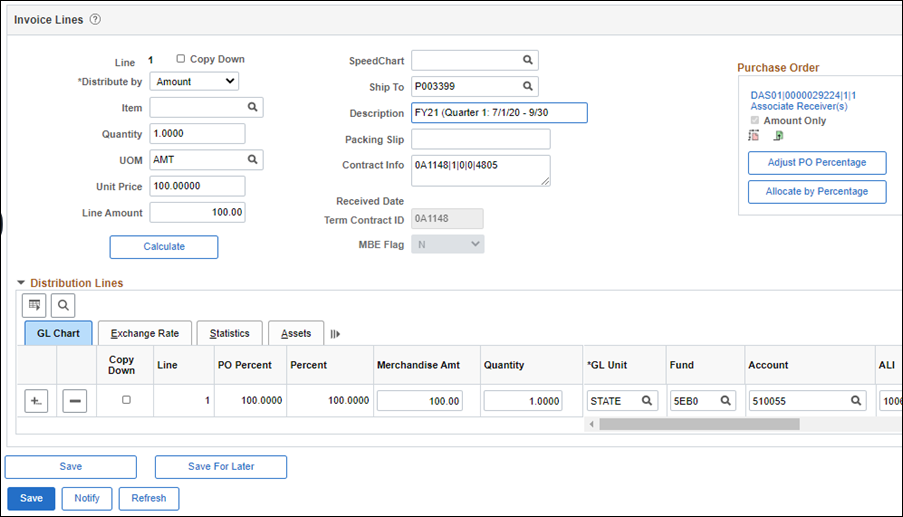
- Edit the Quantity of the Distribution Line as necessary.
- Finalize all or part of the PO.
- Finalize entire PO: Click the FinalizeFinalize icon in the voucher header section.
- Finalize a particular PO line: Click the
Finalize
icon in the Invoice Lines section.
- Click
Yes
to confirm the Finalization.
- Click
Save
.
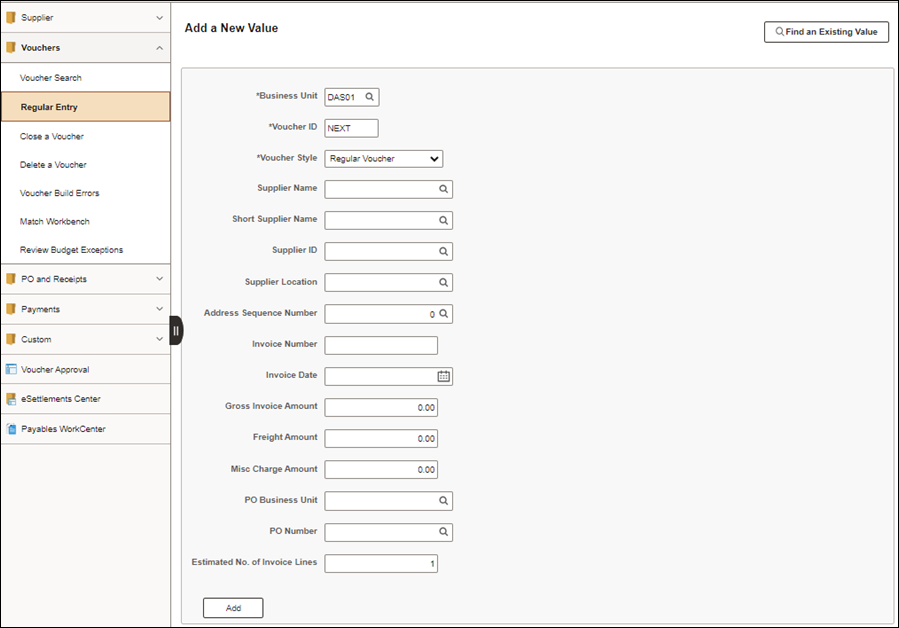
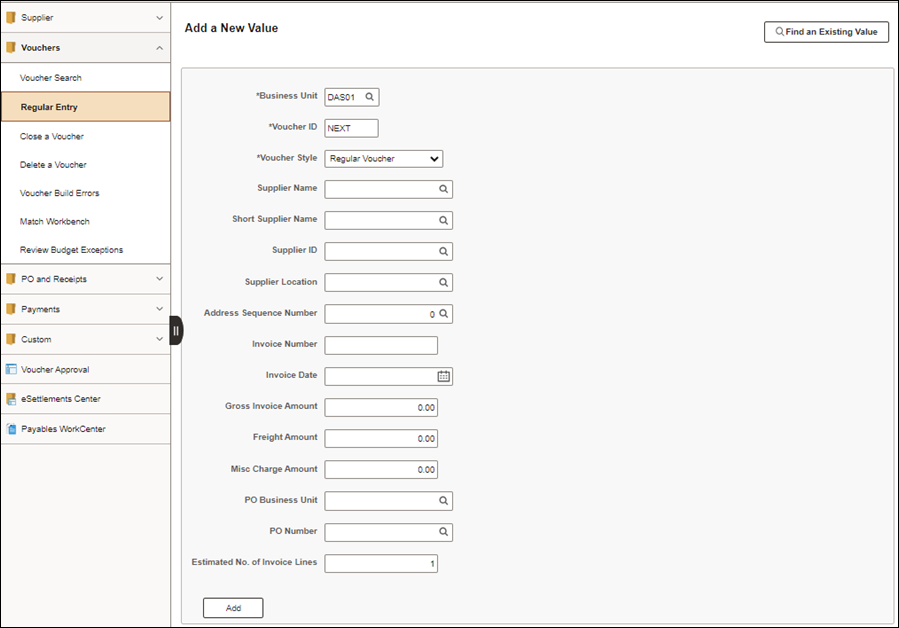
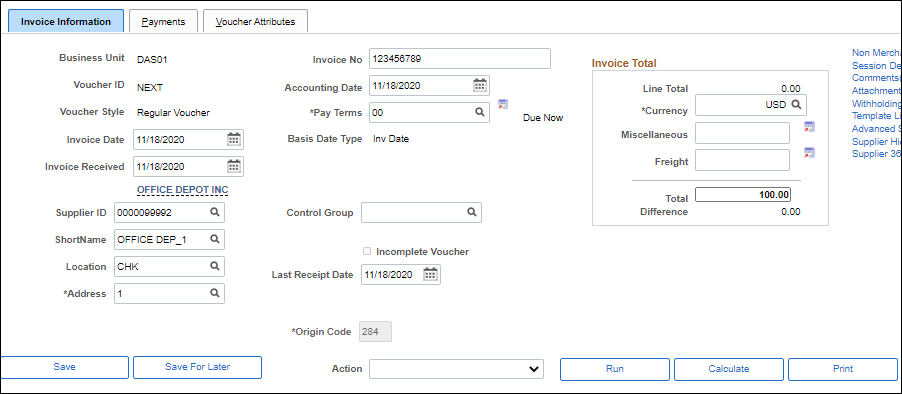
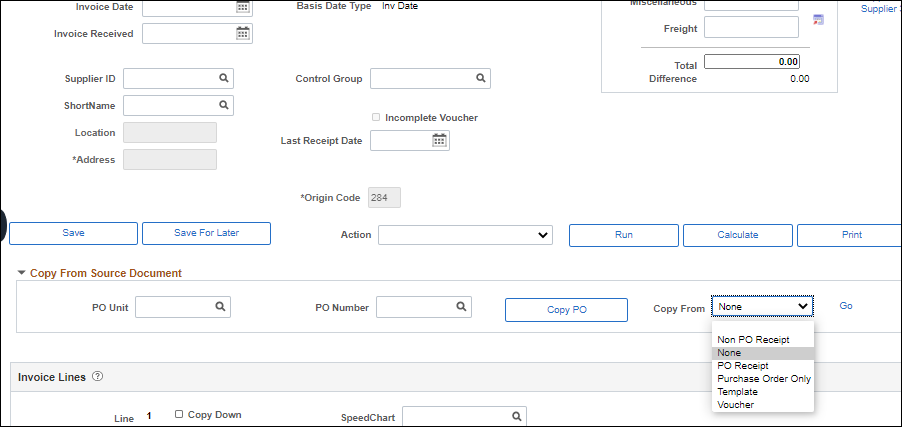
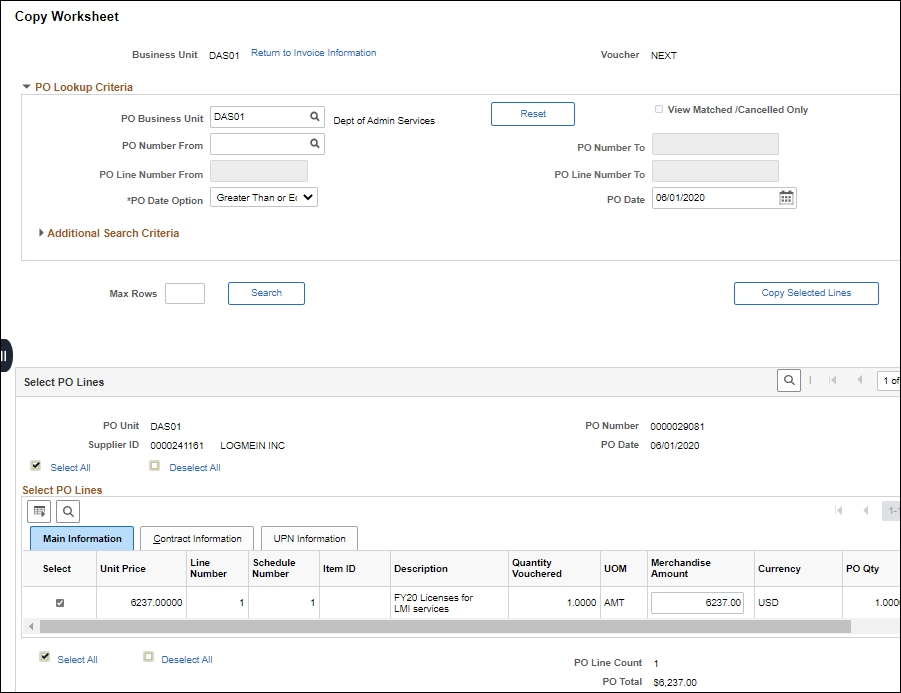
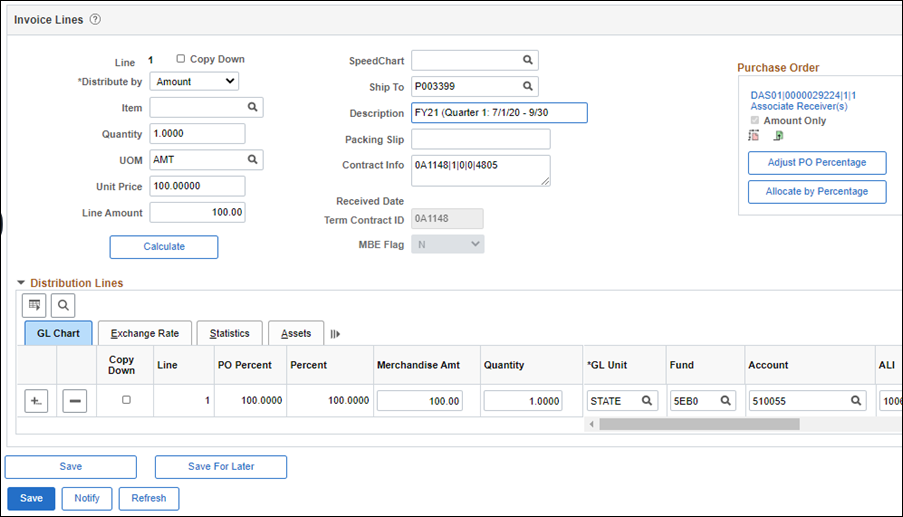
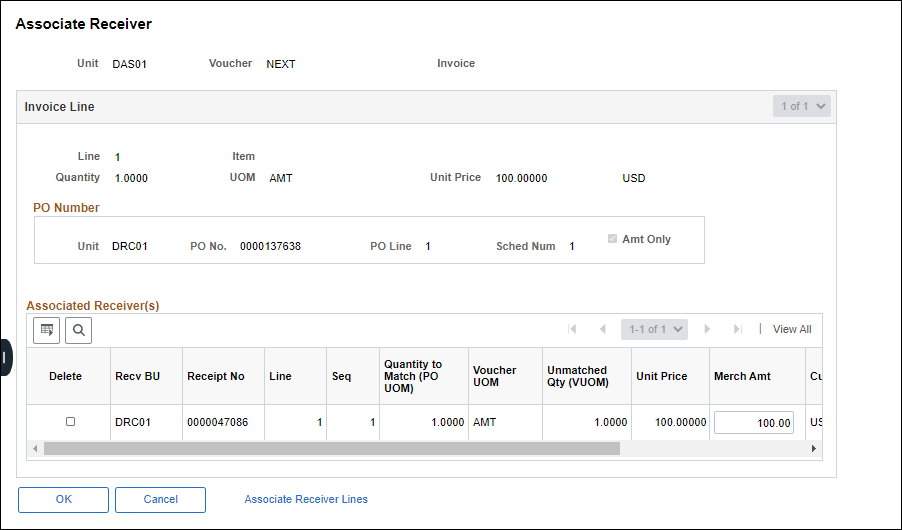
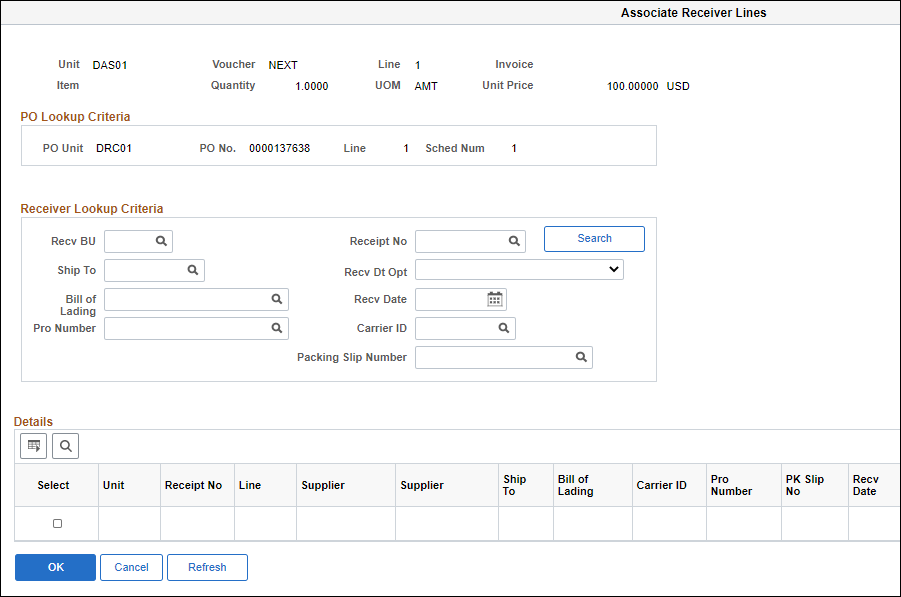
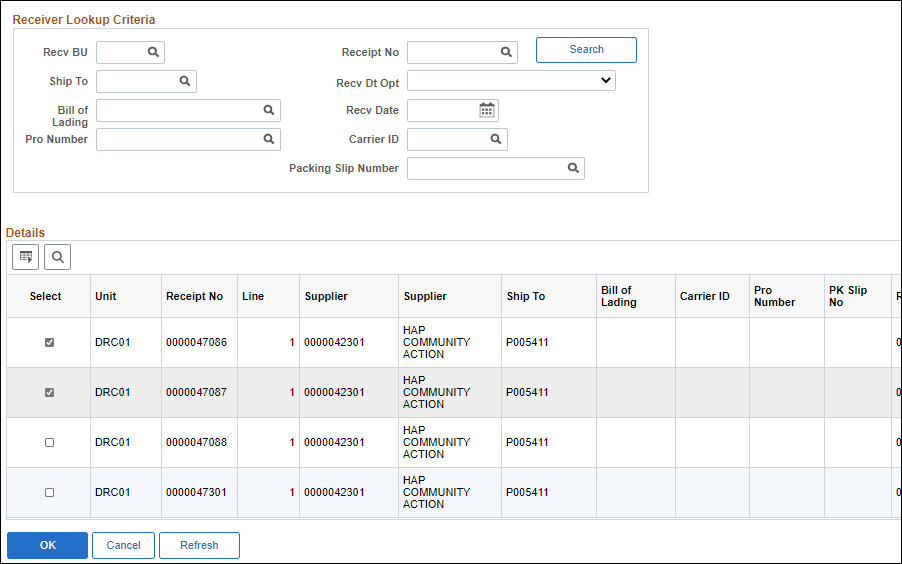
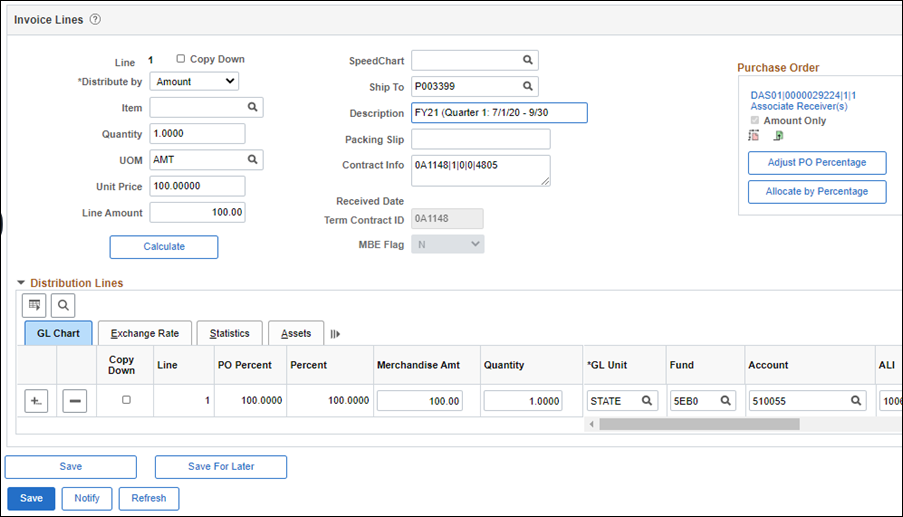
![]()