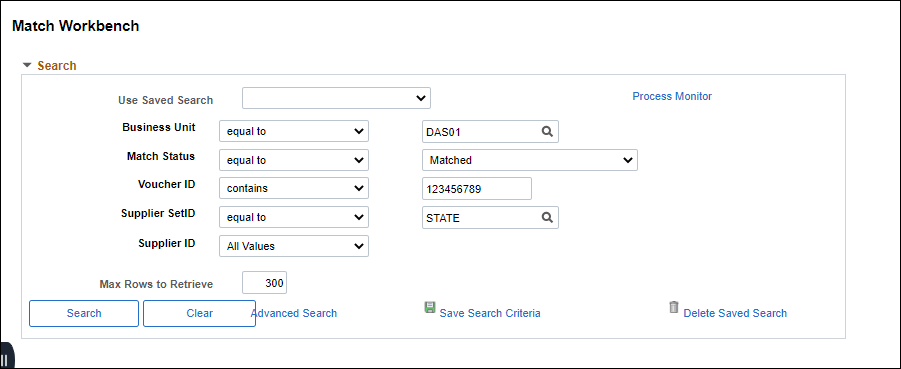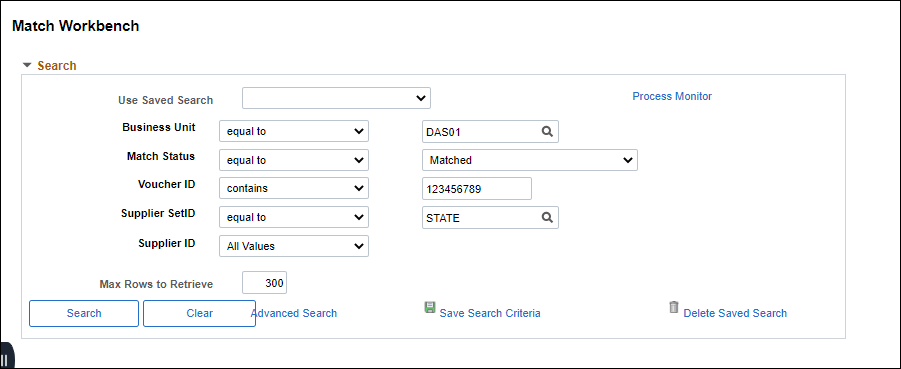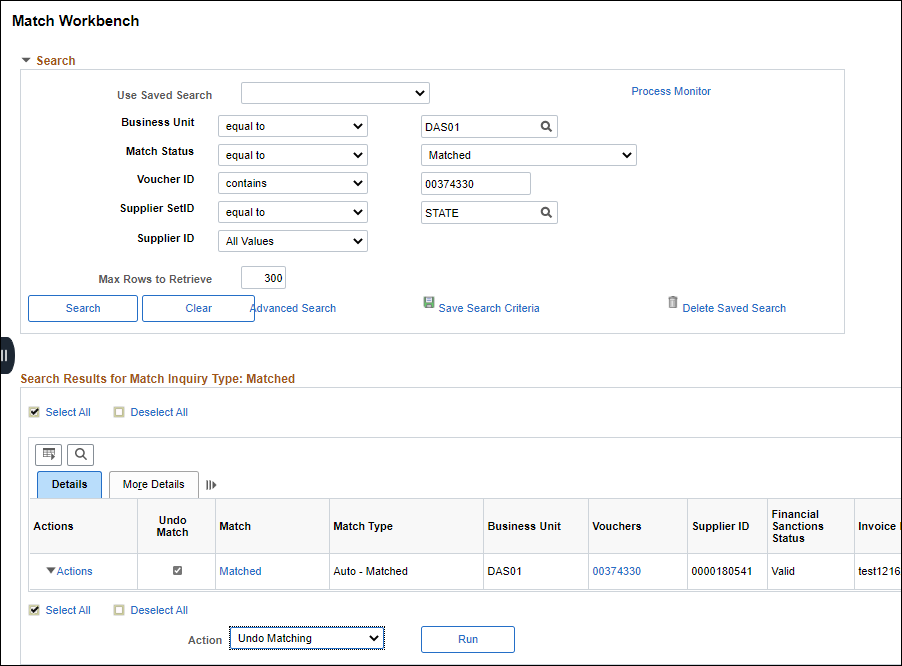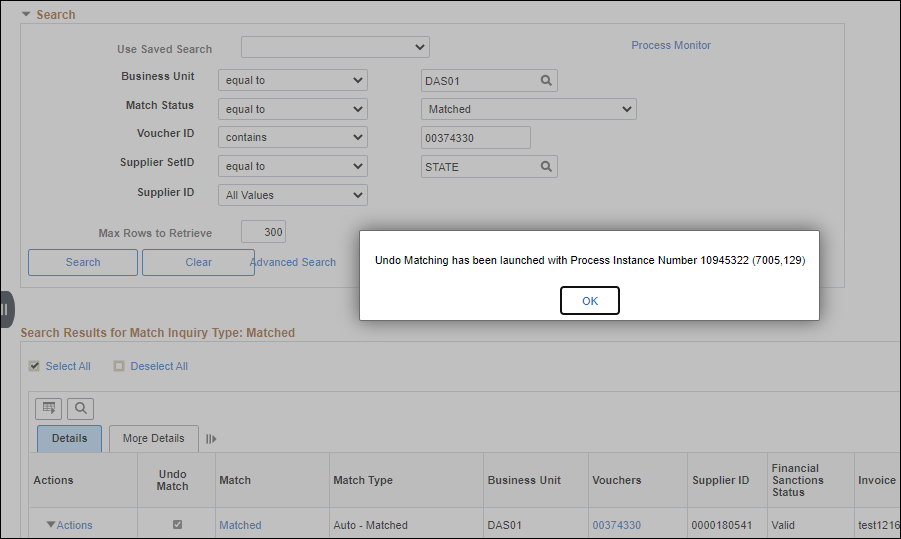Revised: 04/26/2022
Unmatching a Voucher to Delete or Update
Unmatch voucher functionality is used when a PO voucher has not been posted and corrections need to be made.
This process is for unmatching a voucher from a PO so that the voucher may be modified or deleted.
Steps
- https://ohid.ohio.gov/wps/myportal/gov/myohio/ > Financials > Accounts Payable Tile > Vouchers menu > Match Workbench
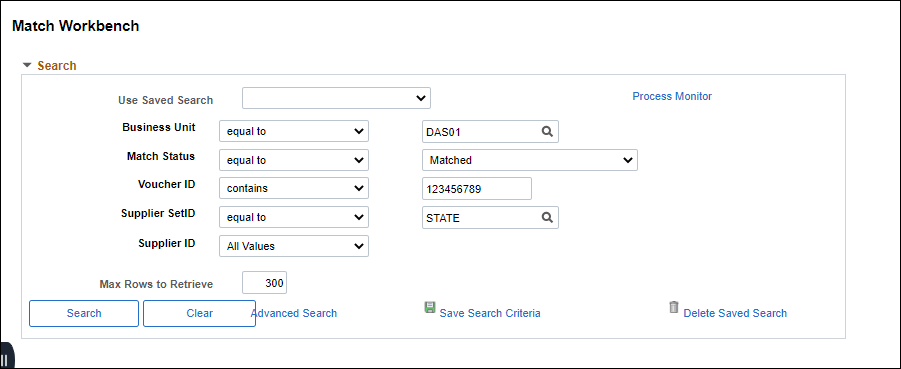
- Enter the agency code in the
Business Unit
.
- Select
Matched
from the Match Status dropdown menu.
- Select
contains
from the Voucher ID dropdown menu.
- Enter the
Voucher ID.
- Click
Search
.
- The Search Results display at the bottom of the page.
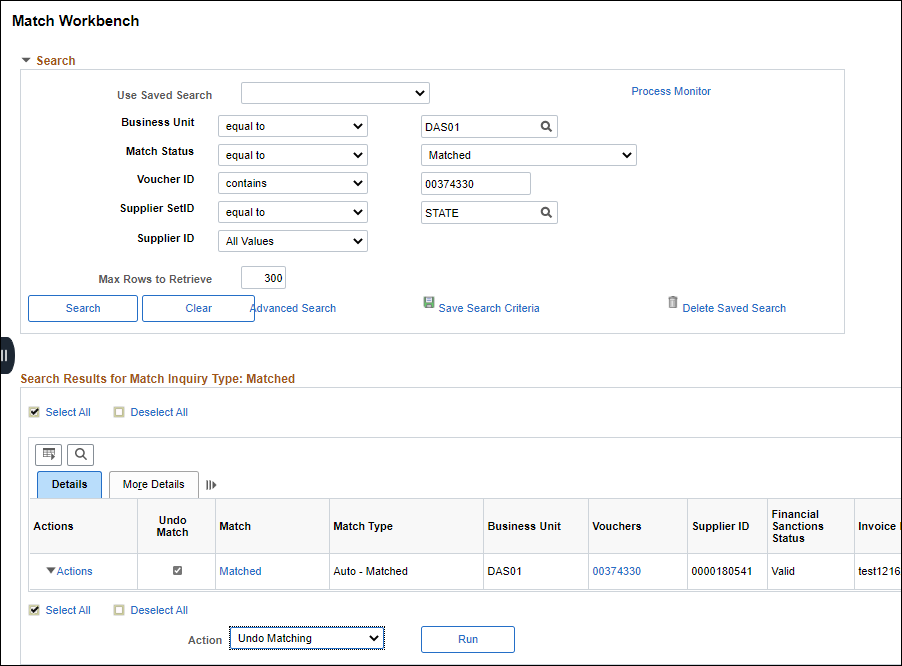
- Select the
Undo Match
checkbox next to the voucher(s) to be unmatched.
- Under
Action
select
Undo Matching.
- Click
Run
to confirm the unmatching of the selected voucher(s).
- Click
OK
on the Undo Matching message.
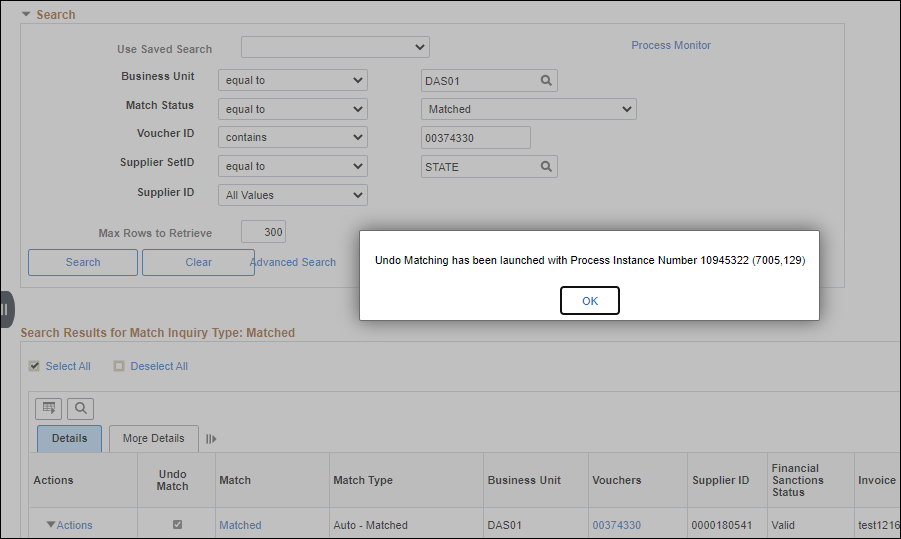
- Click OK.
- The voucher is unmatched and available for matching once again.
- If Deleting the voucher.
- The matching program runs every several hours and will rematch if no modifications is made. Additional information is available on the
More Details
tab.
- If PO Voucher has been denied/approved and changes are needed, the PO Voucher must be unmatched before it is changed and saved to re-trigger workflow.
- Make all necessary correction to the voucher.
- Save
the voucher to reset the voucher
Approval Status
to "Pending"