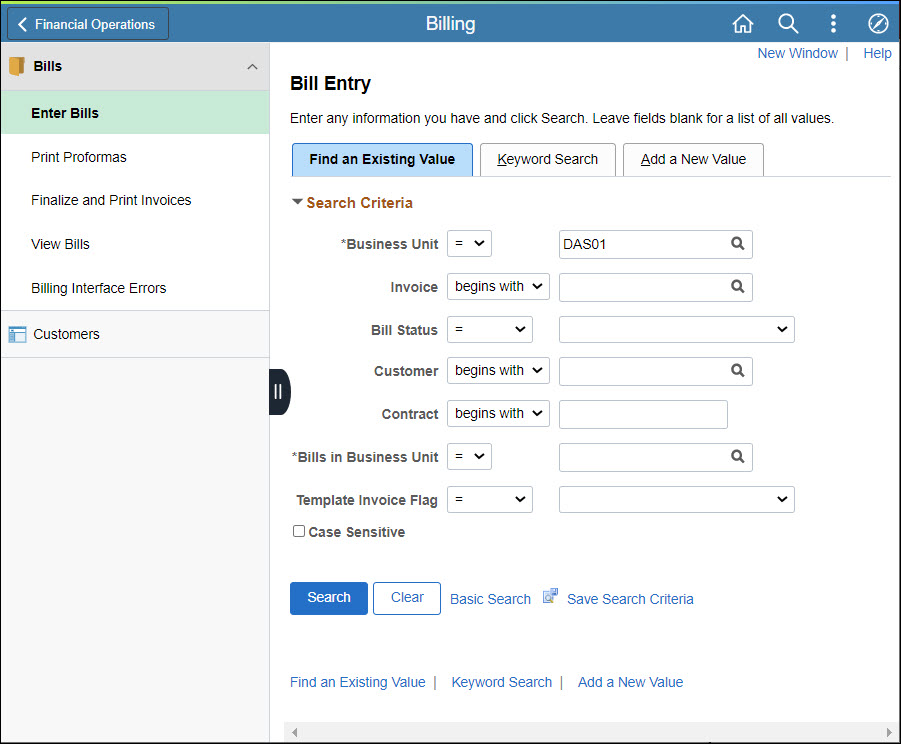
Revised: 09/15/2022
This process must be performed to change the Status of invoices to "RDY," allowing the pending item to be picked up by the batch process.
Status changes are performed at several points in a bill’s life cycle:
Typically, the status change is part of other process instructions.
Enter search criteria (e.g., Business Unit and/or Invoice number and/or Bill Status ["New Bill," etc.]) to locate the desired bill.
Click Search.
Search Results display.

If only one invoice matches the criteria, it displays that invoice automatically. In that case, the next step is unnecessary.
Select the desired Invoice from the Search Results list.
The Header - Info 1 details of the invoice display.

Click the Look up Status icon and select the desired status.
Click Save.