Revised: 02/16/21
Narrowing Search Results
Overview
If the criteria for a search matches more than 300 results, not all results will be displayed. In general, the more specific the criteria, the narrower the search results will be. This topic provides strategies for narrowing searches so that it is easier to spot the item being searched.
Before beginning, determine the best words for getting a specific answer to the search.
This information can be used for any OAKS Financials search. In this scenario, the user will look up a business unit from the Bill Entry search page.
Some search fields have a drop-down field prior to the criteria field. This field allows the user to select the operator. Use this field to specify where in the field the criteria entered will be found.
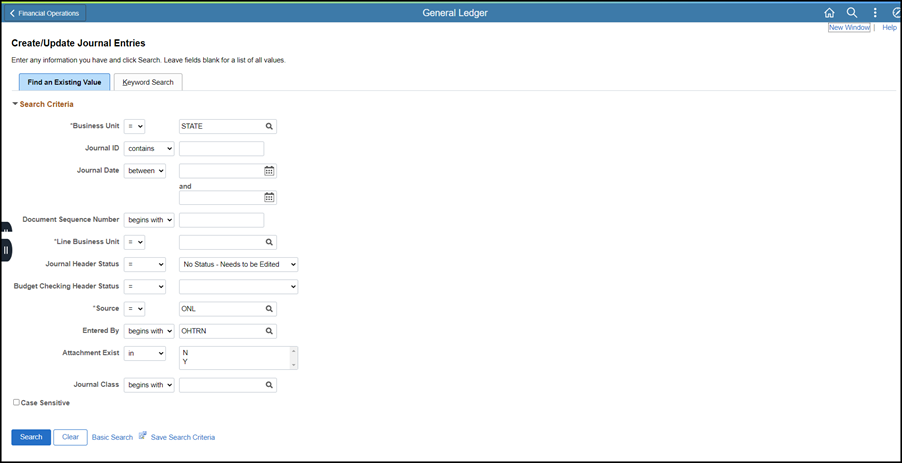
-
begins with - The string to enter is at the beginning of the field. If the string entered appears after other characters, this option will prevent it from being displayed. Use the begins with operator if the full name or number isn't known, but the letter(s) or number(s) it begins with are known. For example, to search for JFS01, type “J”. Remember that many item numbers start with a string of zeros.
-
contains - The string to enter may be anywhere in the field. For example, search criteria of "contains 5361" would find "0005361614", "5361", "536102", "6425361", etc.
-
= - The string to enter exactly matches the field. Only items matching exactly will be displayed.
-
not = - The search results will include only items that do not match the search criterion.
-
< - Only items of lesser value than the criterion entered will be displayed. For numbers, this means lower numerical value. For letters, a is low and z is high.
-
<= - Only items of lesser or equal value than the criterion entered will be displayed. For numbers, this means lower numerical value. For letters, a is low and z is high.
-
> - Only items of greater value than the criterion entered will be displayed. For numbers, this means lower numerical value. For letters, a is low and z is high.
-
>= - Only items of greater or equal value than the criterion entered will be displayed. For numbers, this means lower numerical value. For letters, a is low and z is high.
-
between - Only items in the range between two criteria entered will display in the search results. When you select this operator, a second search criteria field displays.
-
in - Several criteria are entered when using "in", and the result that appears may be in, for example, one of two or three statuses. Use commas to separate the criteria.