Accessing the Budget Enterprise Application |
Revised: 10/08/2025 |
Access the Budget Enterprise Application through the myOhio portal.
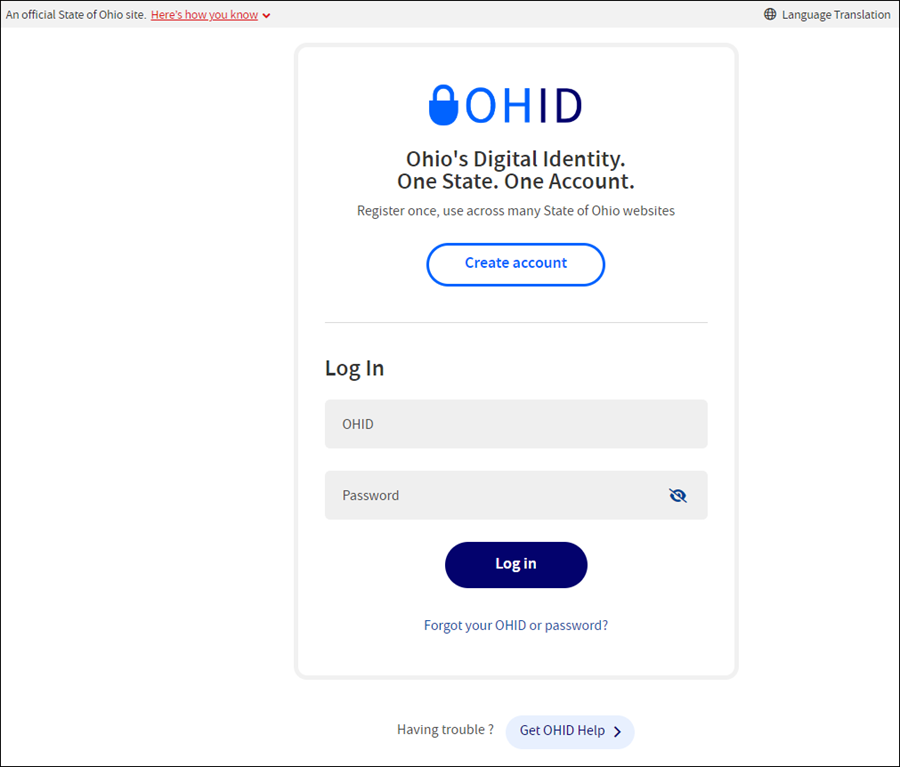
- Log In with your OH|ID Workforce User ID.
- The myOhio portal page displays.
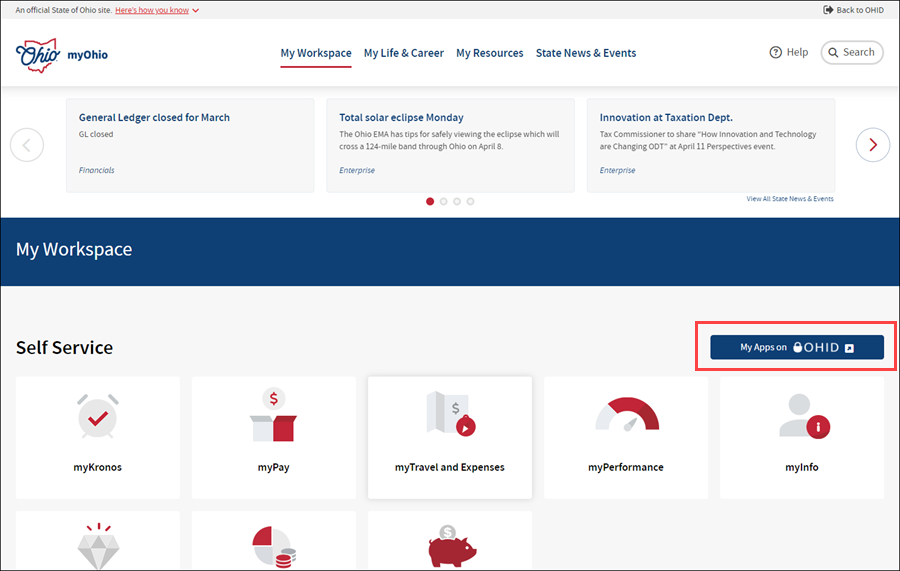
- Click the My Apps on OHID button.
- The My Apps page displays.
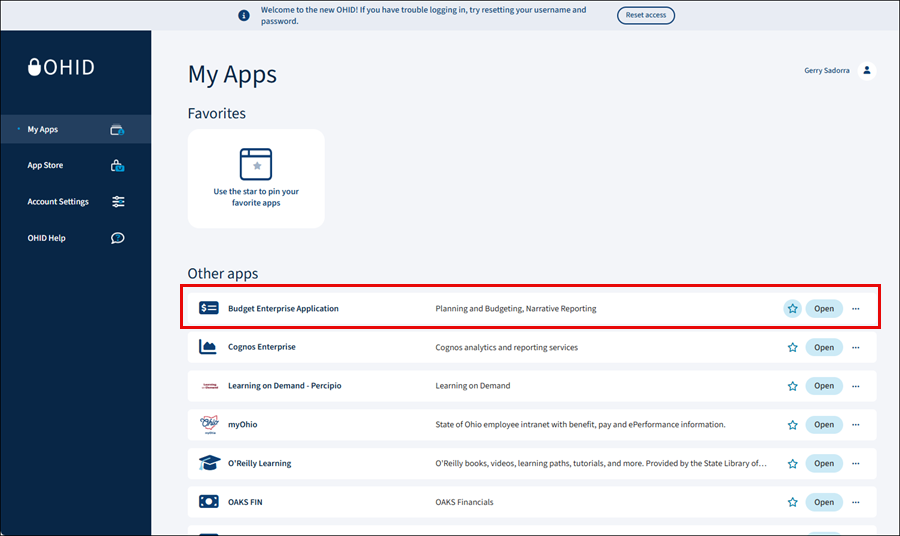
- Locate the Budget Enterprise Application.
- Click the star icon to pin the app to the top of the page.
- Click the Open button.
- The Oracle Cloud Account Sign In page displays.
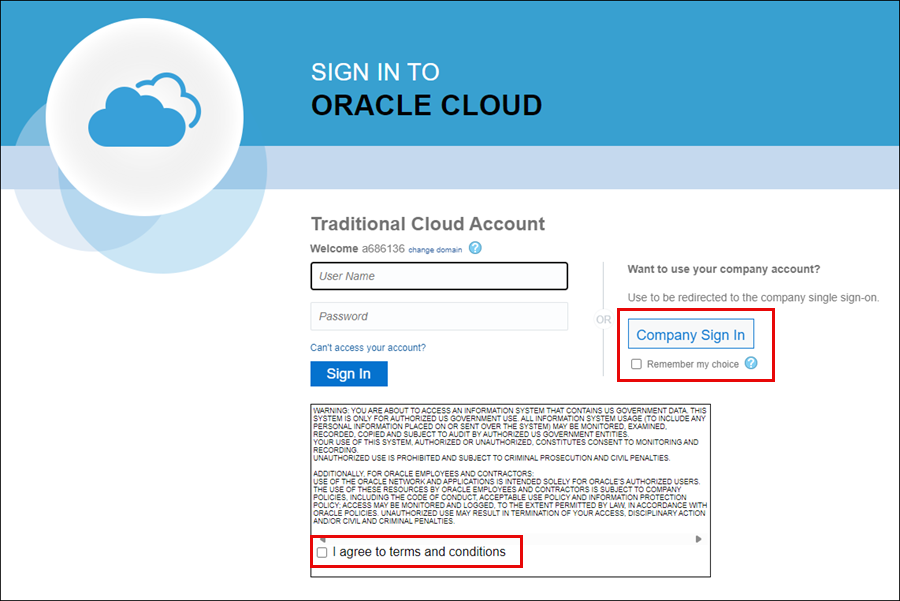
- Sign In to Oracle Cloud.
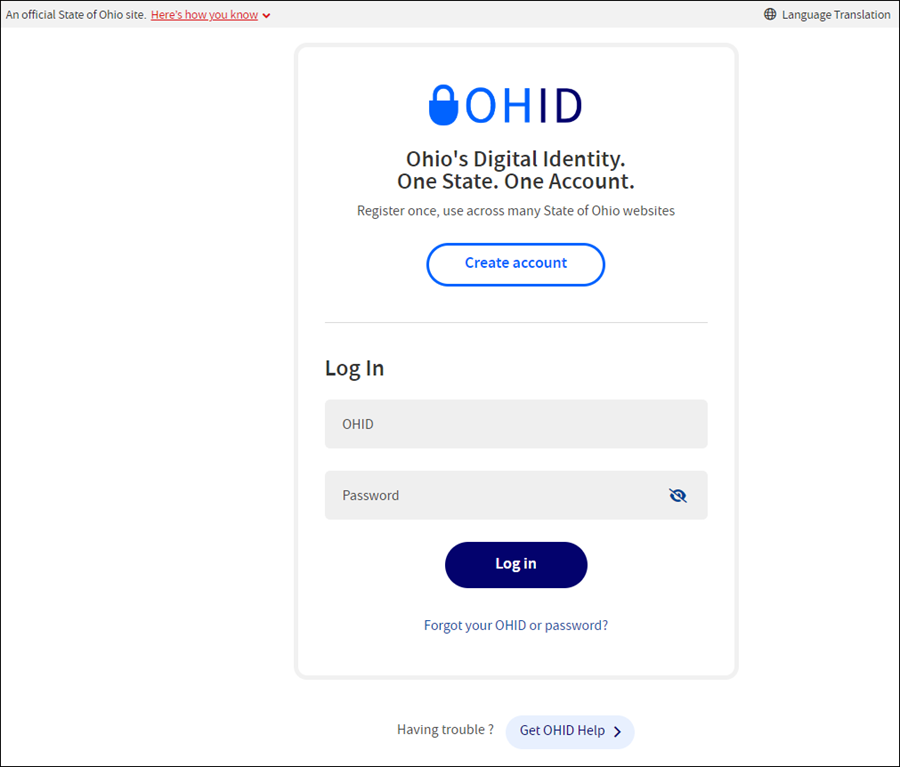
- Sign in again to the myOhio portal.
- The Budget Enterprise Application homepage displays.
