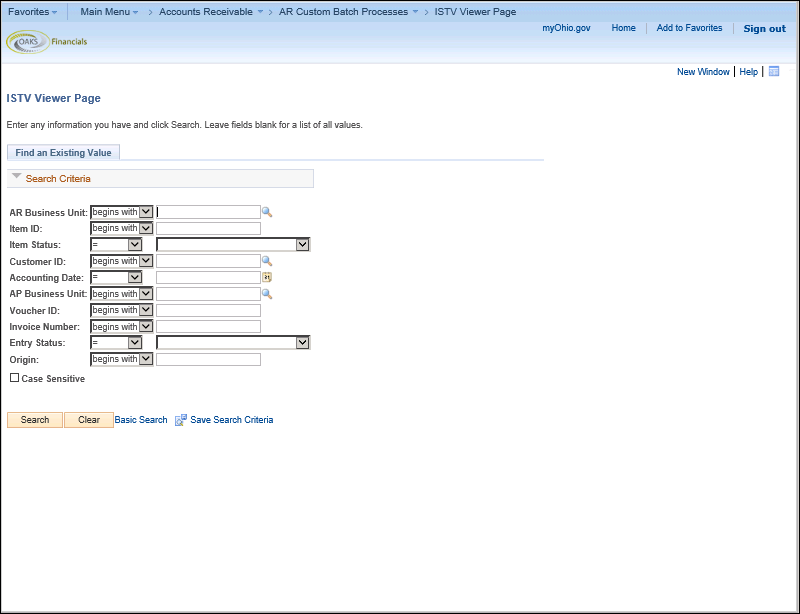
Revised: 10/01/2019
The selling agency may put an invoice in Dispute to request OBM act as the collector for the invoice if payment is not made within 30 days. The selling agency is required to contact the buying agency prior to disputing an invoice. The ISTV Viewer Page is key to determining the status of an invoice/voucher and see if an item has been "flagged" as disputed. If the buying agency is unaware of the details that led to the dispute they should contact the selling agency for clarification.
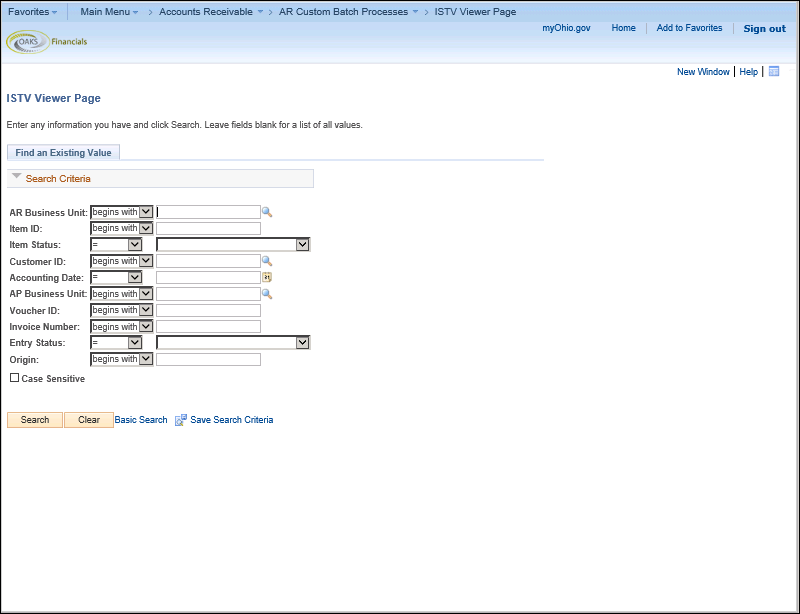
 field.
field.
 field.
field.
 button to start the search.
button to start the search.
 icon at the end of
the breadcrumb navigation anytime to display the Recent
Search Results in a pop-up window.
icon at the end of
the breadcrumb navigation anytime to display the Recent
Search Results in a pop-up window.
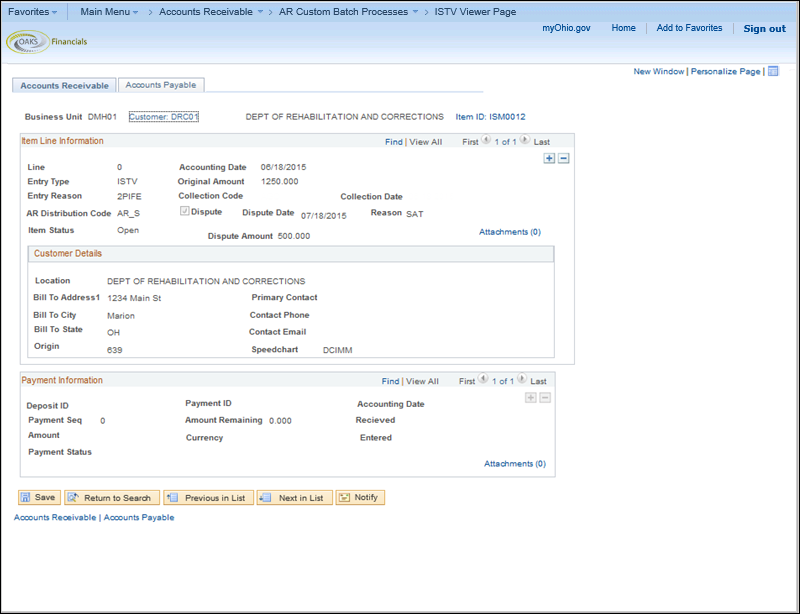
 check box is checked.
check box is checked.