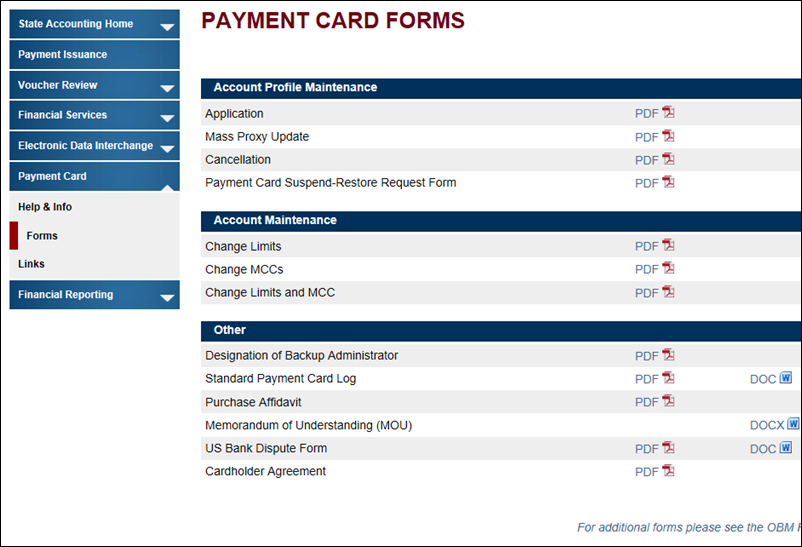
Revised: 09/03/2019
Pcard forms need to be filled out and saved locally before submitting the form for review.
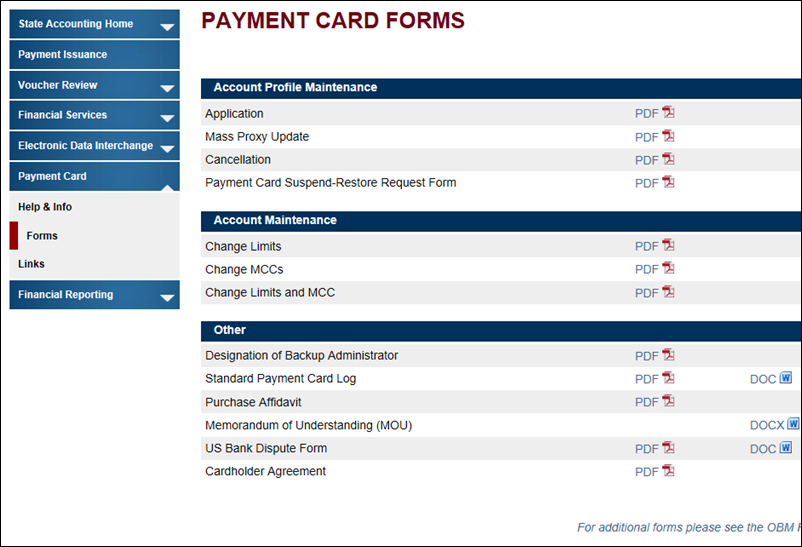
 to open.
to open.
 .
.
 button.
button.
 .
.
 you are submitting.
you are submitting.
 section.
section.
 button in the Submit Forms
section.
button in the Submit Forms
section.
 the file that was saved in step 3.
the file that was saved in step 3.
 .
.
 .
.