References

- ORC Section 126.07, OBM State Accounting has the authority to review payment vouchers
Revised: 10/01/2019
The OAKS FIN AP module routes vouchers to the first-level supervisor specified in OAKS HCM (in the "Reports To" field) for approval. When an approver is unavailable to approve submitted vouchers it is still important to keep the approval process moving. Therefore, approvers have the ability to designate alternate approvers when they will be on extended leave or otherwise unavailable to approve transactions. Vouchers are then routed to the alternates for approval.
This process is performed by the supervisor.
The AP supervisor can delegate an alternate approver to approve vouchers in the OAKS FIN AP module.
Be aware that a designated alternate approver will be given authority to approve all items the approver is responsible for in OAKS Financials.
The alternate approver must also have the Manager role assigned to him or her either automatically as being identified as a supervisor in HCM or manually through the OAKS Agency Financials Security Application.
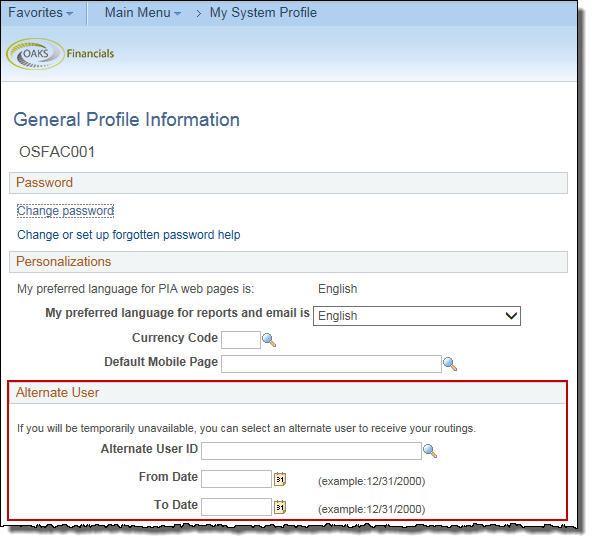
Click Look
up Alternate User ID icon (magnifying glass).
icon (magnifying glass).
The Look
Up Alternate User ID page will display.
page will display.
Click Search
by dropdown for criteria.
dropdown for criteria.
Select Description to enter a partial name or User ID to enter a partial employee number.
Names begin with first name of employee. Use the percent character (%) as a wildcard for partial names. For example: Entering "fred%flin" will result in all possible name combinations that begin with "fred" and have "flin" following (Results: Fredrick Flintstone, Fredrick F. Flintstone).
Click Look
Up .
.
Select from Search
Results .
.
The General Profile Information page will return.
Select date
range .
.
Click Save .
.