Unmatching a Voucher to Delete or Update
Overview
Unmatch voucher functionality is used
when a PO voucher has not been posted and corrections need to be made.
This process is for unmatching a voucher from a PO so that the voucher
may be modified or deleted.
- Click here
for assistance with accessing the OAKS FIN AP Module.
Steps
- myOhio.gov >
OAKS FIN > Main Menu > Accounts Payable > Review
Accounts Payable Info> Vouchers > Match Workbench
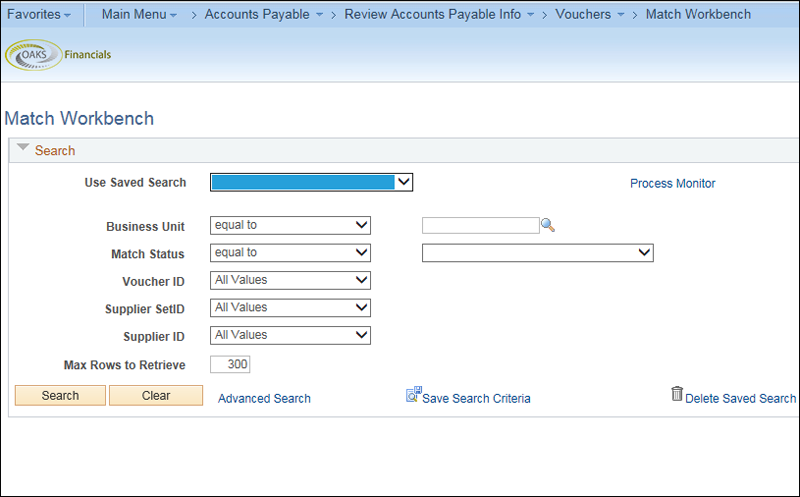
- Enter the agency code in the
Business
Unit

 .
.
- Select Matched

 from the Match Status dropdown menu.
from the Match Status dropdown menu.
- Select contains

 from the Voucher ID dropdown
menu.
from the Voucher ID dropdown
menu.
- Enter the Voucher
ID

 .
.
- Click
Search

 .
.
- The Search
Results display at the bottom of the page.
- After conducting a search, click the Recent
Search Results

 icon at the end of
the breadcrumb navigation anytime to display the Recent
Search Results in a pop-up window.
icon at the end of
the breadcrumb navigation anytime to display the Recent
Search Results in a pop-up window.
- Select the
Undo
Match

 checkbox next to the voucher(s)
to be unmatched.
checkbox next to the voucher(s)
to be unmatched.
- Under Action

 select Undo Matching.
select Undo Matching.
- Click Run

 to confirm the unmatching of the selected voucher(s).
to confirm the unmatching of the selected voucher(s).
- Click OK

 on the Undo Matching message.
on the Undo Matching message.
- A message

 may appear stating "Unable to connect to the RenServer."
may appear stating "Unable to connect to the RenServer."
- Click OK.
- The voucher is unmatched and available for matching once again.
- If Deleting
the voucher.
- The matching program runs every several hours and will
rematch if no modifications is made. Additional information is
available on the More
Details

 tab.
tab.
- If PO Voucher has
been denied/approved and changes are needed, the PO Voucher must be
unmatched before it is changed and saved to re-trigger workflow.
- Make all necessary correction
to the voucher.
- Change the Invoice
Number

 .
.
- Save

 the voucher to reset the voucher Approval Status
the voucher to reset the voucher Approval Status
 to "Pending".
to "Pending".
- The Invoice Number

 should be changed back to the original value.
should be changed back to the original value.
- Re-Save

 the voucher.
the voucher.
- The
voucher will be re-routed back through Workflow.
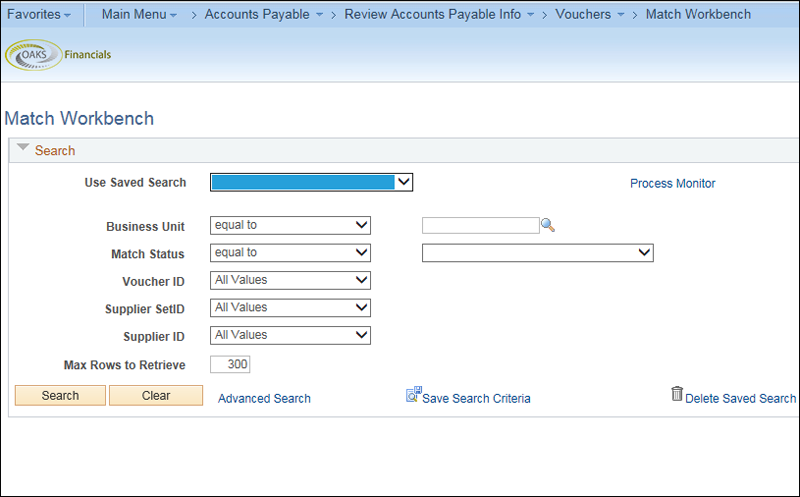
 .
.
 from the Match Status dropdown menu.
from the Match Status dropdown menu.
 from the Voucher ID dropdown
menu.
from the Voucher ID dropdown
menu.
 .
.
 .
.
 icon at the end of
the breadcrumb navigation anytime to display the Recent
Search Results in a pop-up window.
icon at the end of
the breadcrumb navigation anytime to display the Recent
Search Results in a pop-up window.
 checkbox next to the voucher(s)
to be unmatched.
checkbox next to the voucher(s)
to be unmatched.
 select Undo Matching.
select Undo Matching.
 to confirm the unmatching of the selected voucher(s).
to confirm the unmatching of the selected voucher(s).
 on the Undo Matching message.
on the Undo Matching message.
 may appear stating "Unable to connect to the RenServer."
may appear stating "Unable to connect to the RenServer."
 tab.
tab.
 .
.
 the voucher to reset the voucher Approval Status
the voucher to reset the voucher Approval Status to "Pending".
to "Pending".
 should be changed back to the original value.
should be changed back to the original value.
 the voucher.
the voucher.