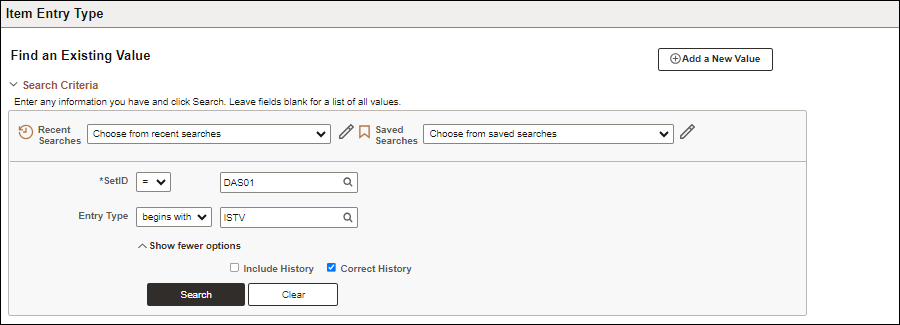
Revised: 10/07/2024
Every receivable transaction entered into or generated by the system must have an Entry Type and Reason code. The Entry Type categorizes pending items that will create or update posted items within the system. Examples of Entry Types are invoices, ISTVs, payments, debit memos, credit memos, overdue charges and write offs.
Reason Codes are paired with Entry Type categorizations to define the ChartFields strings used to specify the account to/from which money should be credited/debited. Multiple Reason Codes may be available for each Entry Type.
If ChartFields are changed – for example, because of changes to the budget – the associated Reason Codes must also be edited to match the new ChartFields distribution.
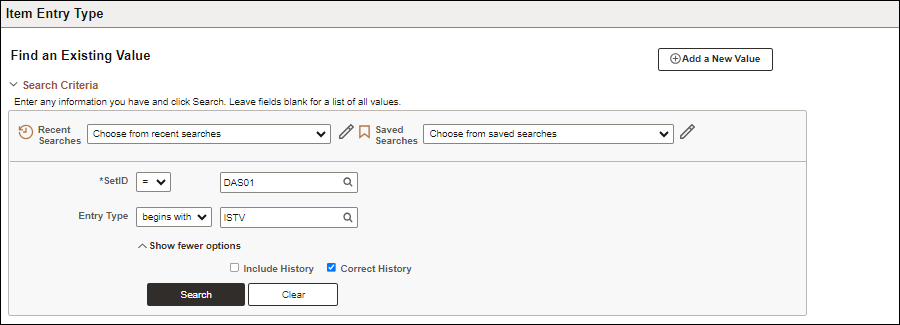
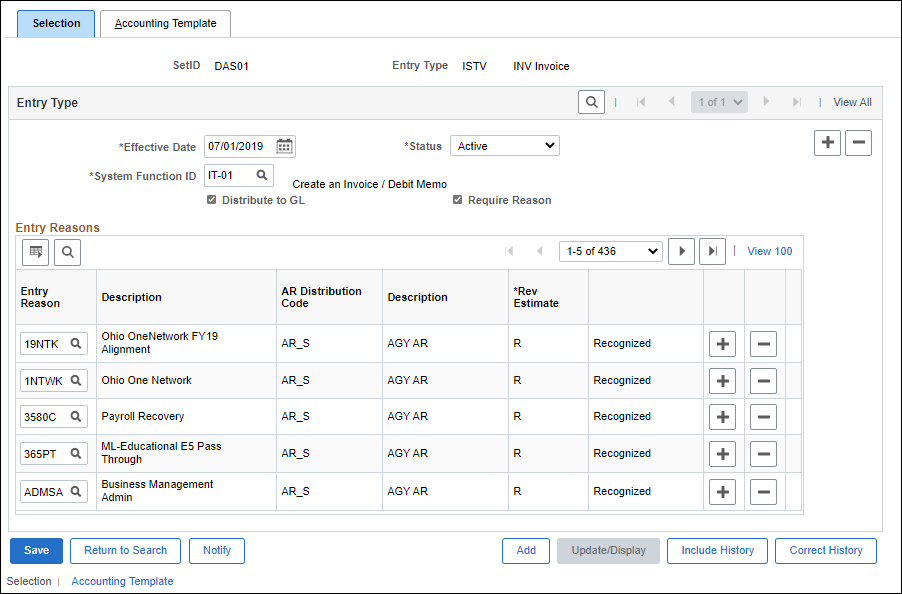
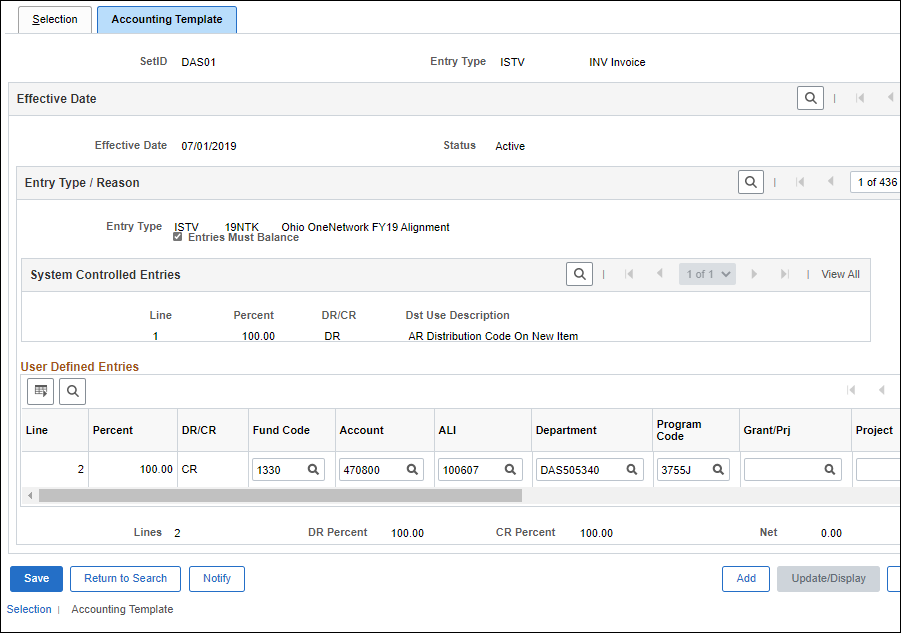
| Click here to request updates to this topic. |
|