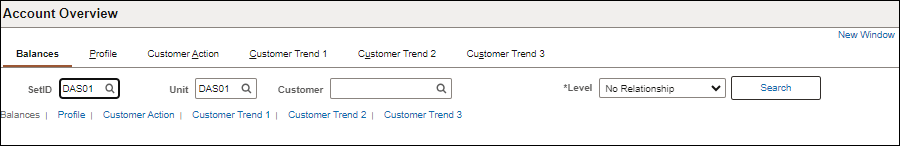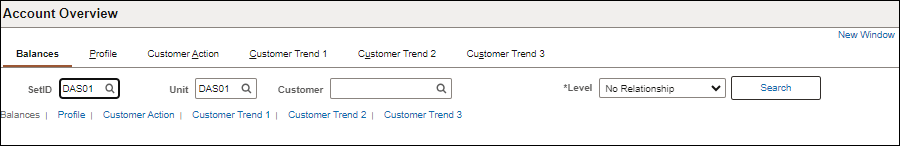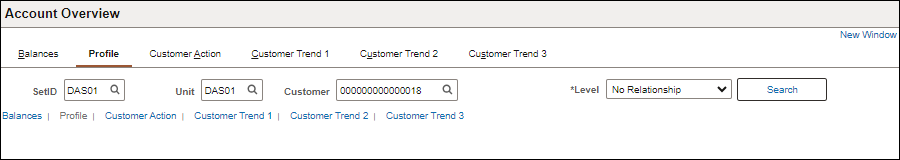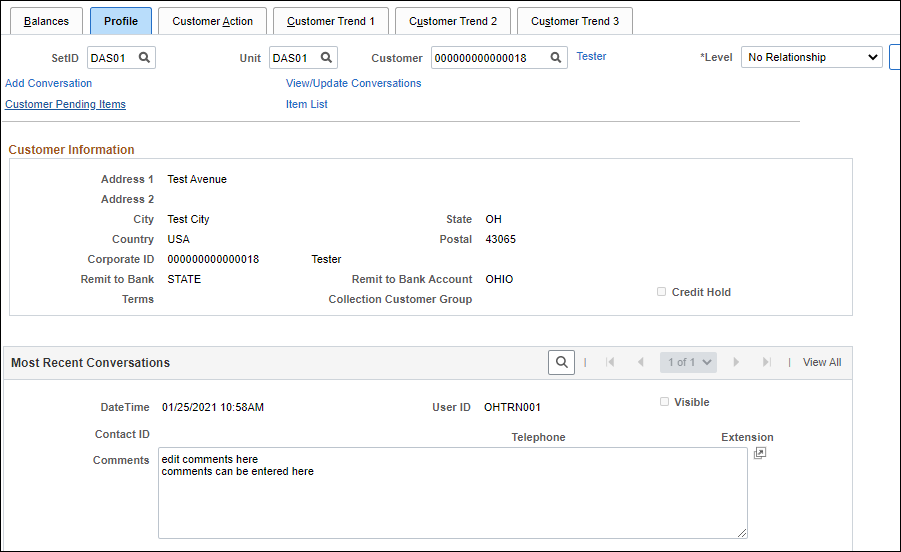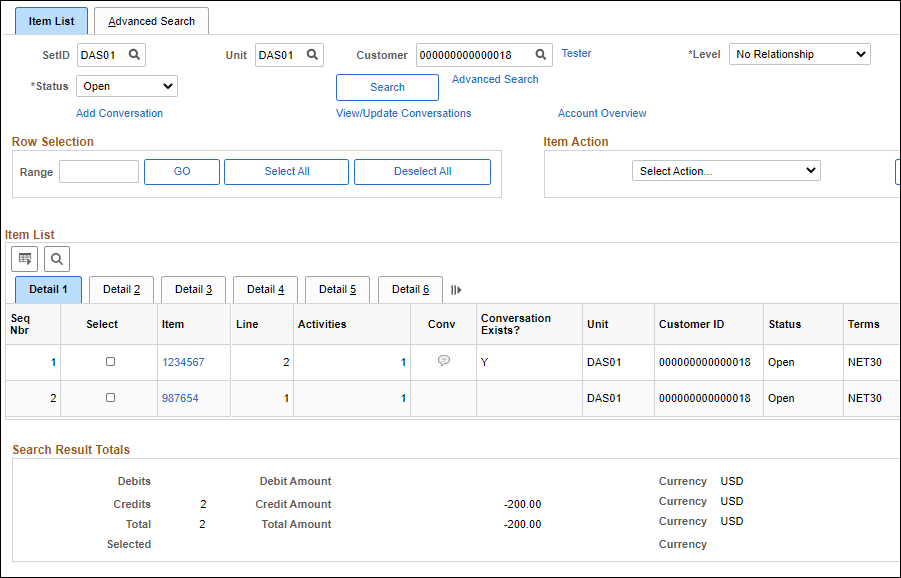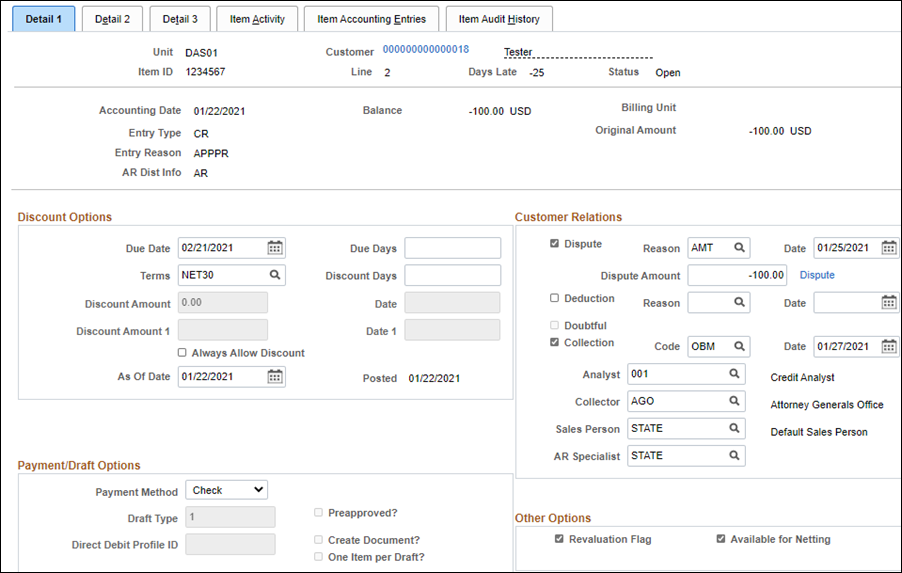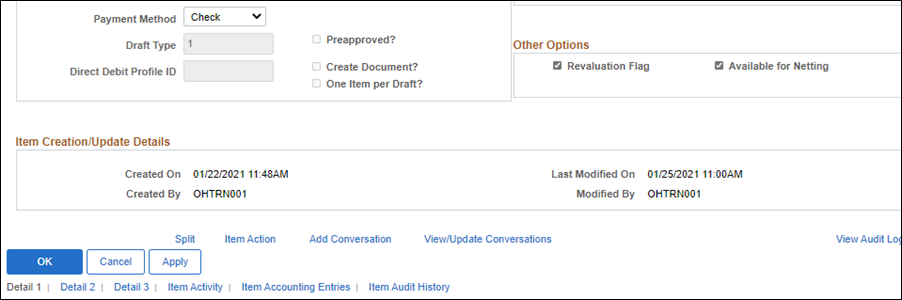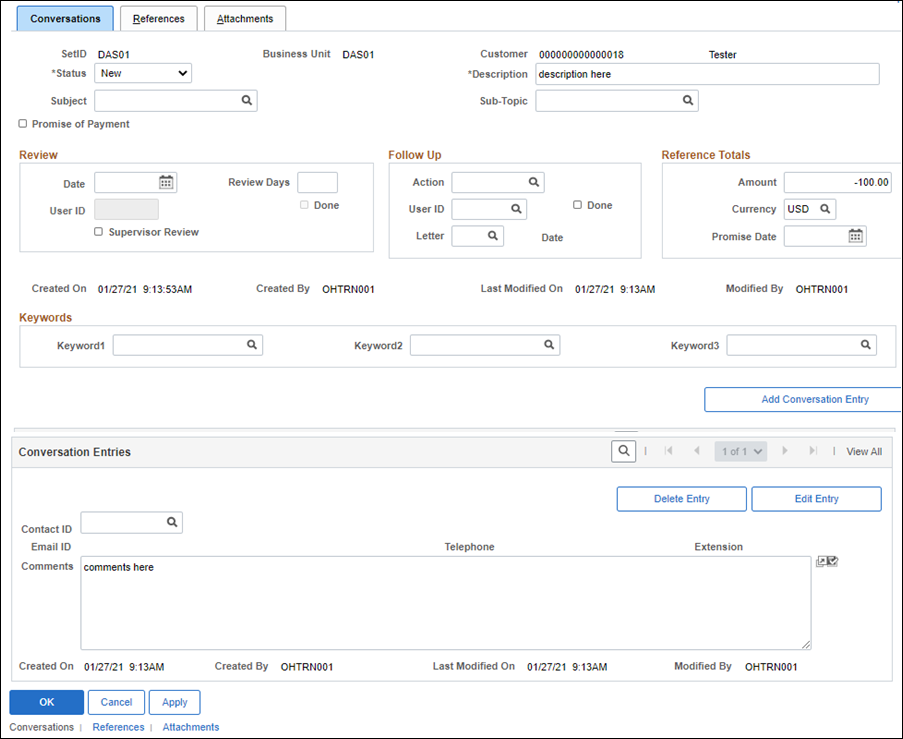Revised: 10/07/2024
Placing Items in Collection
Overview
This process is used to send AR items into collections for state agencies overdue by 30 days (OBM) or third-party customers overdue by 45 days (AGO).
Steps
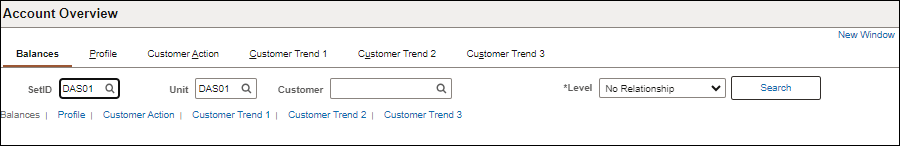
- Click the
Profile
tab.
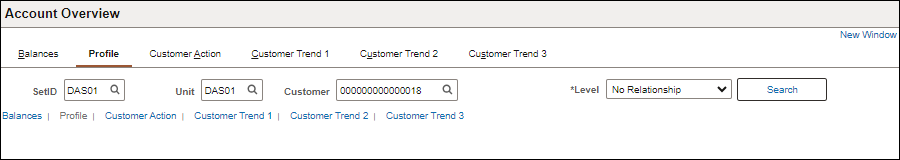
- Verify that OAKS FIN has correctly auto populated the agency BU code into both the
SetID
and
Unit
fields.
- Enter the Customer ID in the
Customer ID
field.
- Enter or select the Level of the customer relationship from the
Level
dropdown. The choices are:
- C – Corporate Customer
- N – No Customer Relationships
- P – Correspondence Customer
- R – Remit From Customer
Click
Search.
- The customer information displays on the Profile tab.
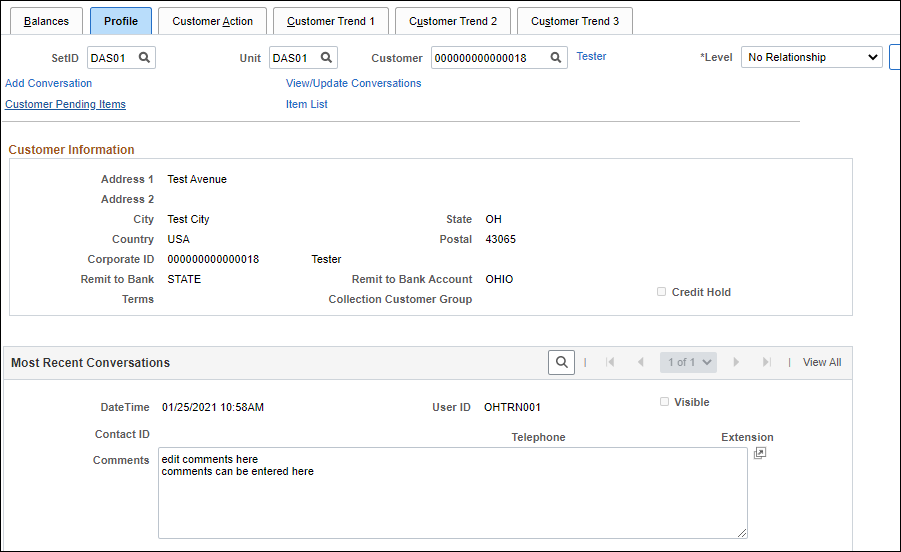
- Click the
Item List
link.
- The Customer Item Inquiry pop-up window displays.
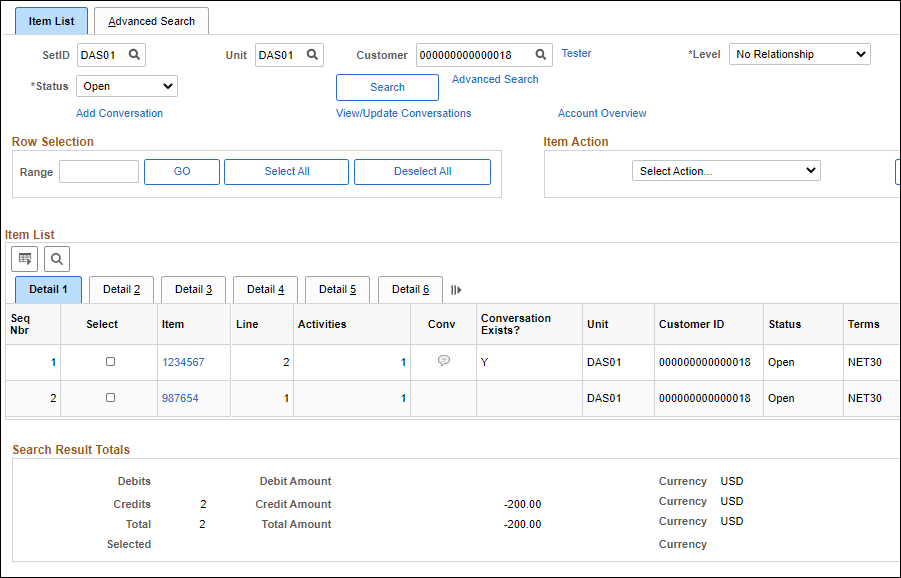
- Review the
Due
and
Days Late
columns to see when the bill was due.
- Click an
Item
link to view the details for that item.
- The Detail 1 tab information displays, including balance, discount, payment and maintenance information for the item.
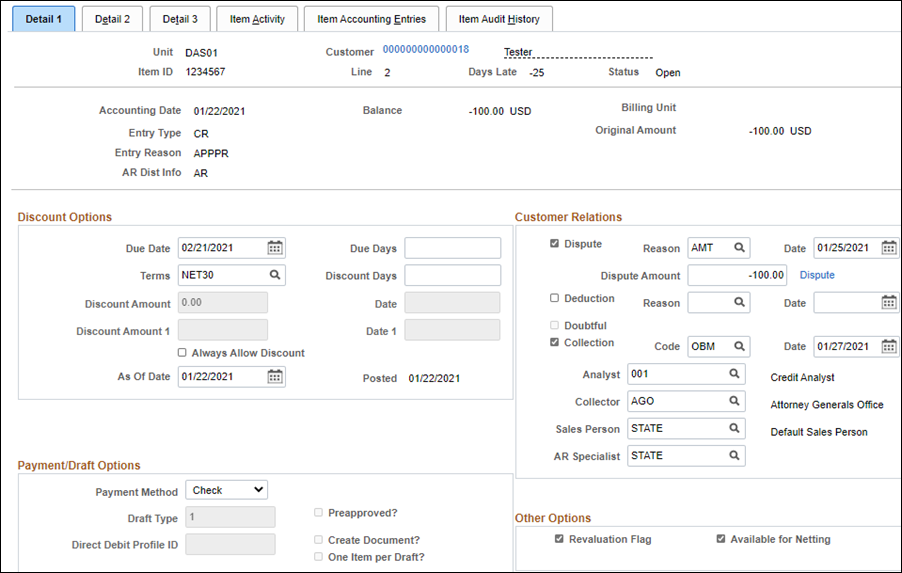
- Select the
Collection
check box.
- Enter a Collection Code in the
Code
field. Enter one of the following:
- AGO – The Attorney General’s Office handles collections for 3rd party customers.
- OBM – The Office of Budget and Management handles collections for internal customers.
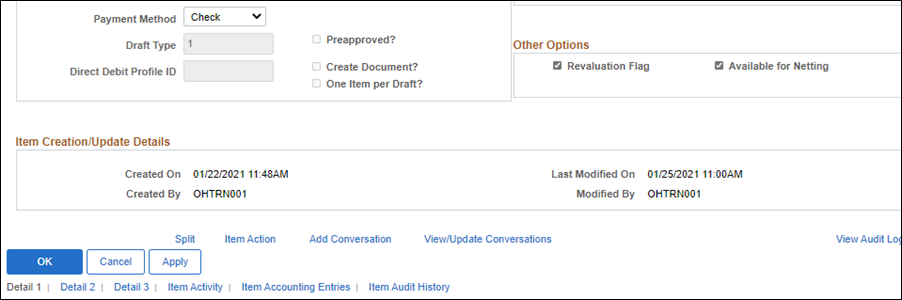
- Click
Apply
.
- The current date is automatically populated in the
Date
field to the right of the Collection check box and Code field.
- Override the collection
Date
if necessary.
- For example, if the item is placed in collection the day after the item was certified by the AGO's office or OBM.
- If necessary, make a record of the conversation with the customer.
- Click the
Add A Conversation
link.
- The Conversations tab displays.
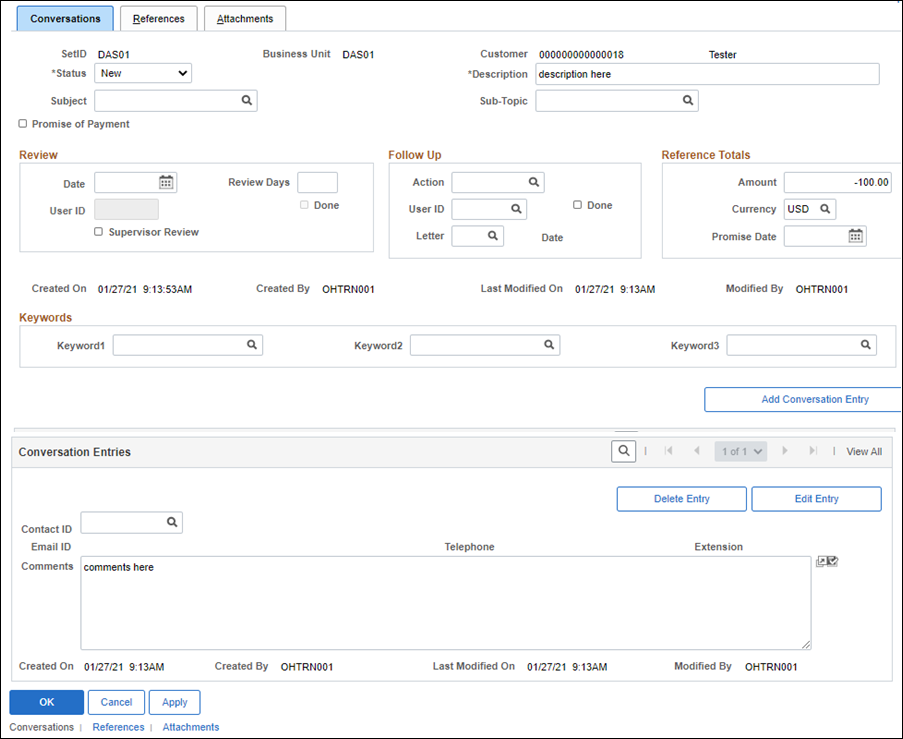
-
- Enter the topic of the conversation in the
Description
field.
- Check what the allowable values are for the agency specified unit, and enter data in the
Subject
field.
- The
Look Up Subject
icon is disabled for this field.
- Check what the agency specified allowable values are, and enter a Sub-Topic to further define the topic of conversation. If the agency does not use this field, leave it blank.
- Confirm the amount under dispute in the
Amount
field.
- By default, the outstanding item balance displays.
- Enter or select the OAKS FIN
Contact ID.
- Enter notes on what was said in the conversation in the
Comments
field.
-
- Example: “Informed Paula Smith that item is being sent to Collections today.”
- Click
Apply
.
- Click
OK
.
- The conversation is saved.
- Click
OK
to save and close the item detail. Click
Cancel
to close the detail page without saving changes.