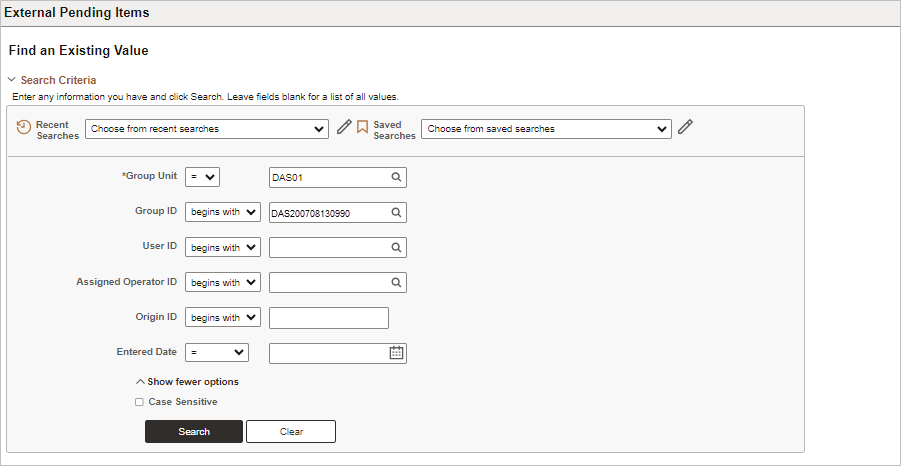
Revised: 10/07/2024
This process is used to delete pending item groups. Groups cannot be deleted after they have posted; if a group has been posted, the employee must either unpost the group prior to deleting it, or make the correction using a credit/debit memo.
These instructions assume deleting groups before the AR Batch Process has run. In the case of deleting a group tossed out as an error (say, a duplicate) by the AR Batch Process, this process would begin from the Online Error Correction page. Only use this process if the entire group is a duplicate, or if every item in the group has errors and starting over is preferred. After determining the group is a duplicate, navigate to the External Pending Items page and start with step 5 of this process.
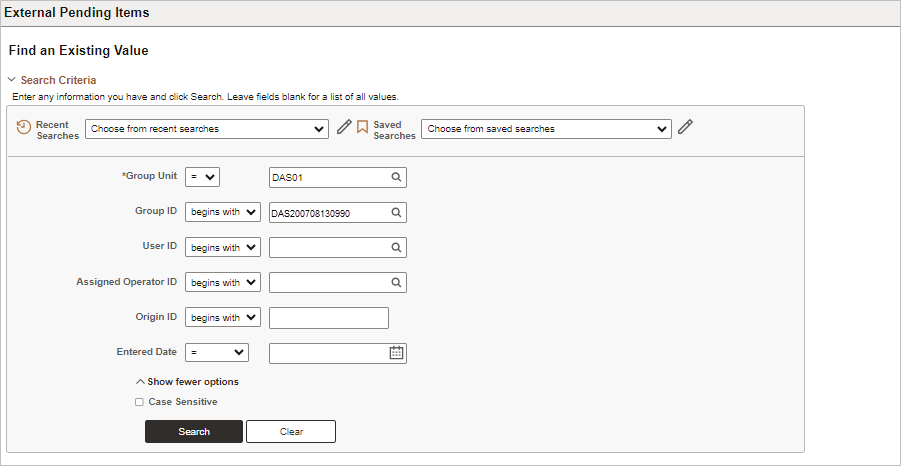
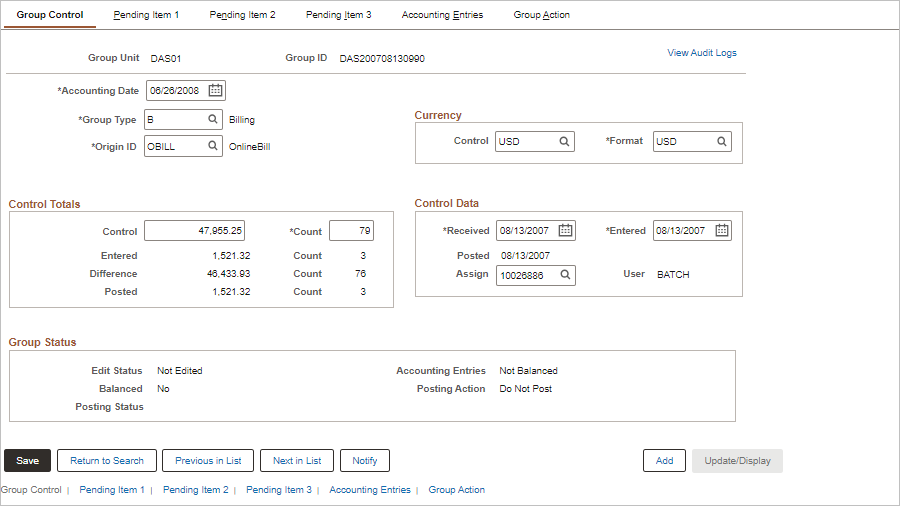
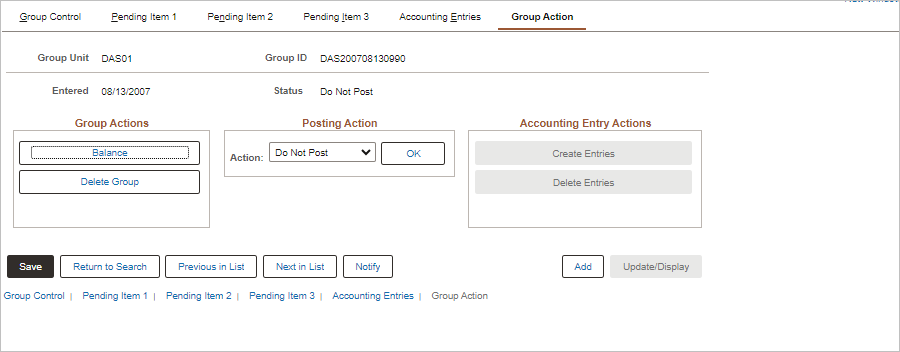
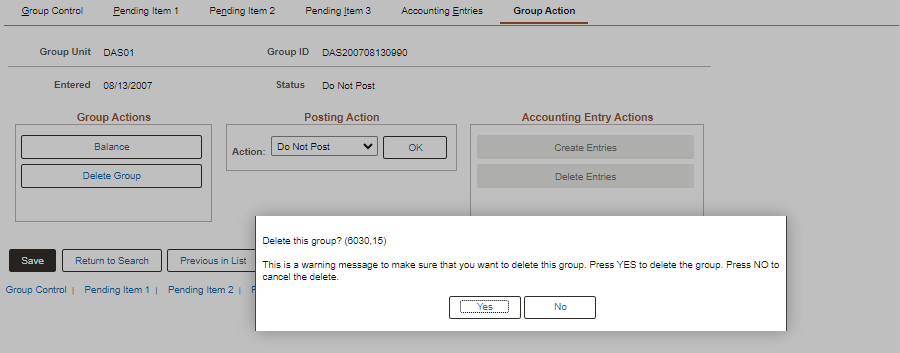
| Click here to request updates to this topic. |
|