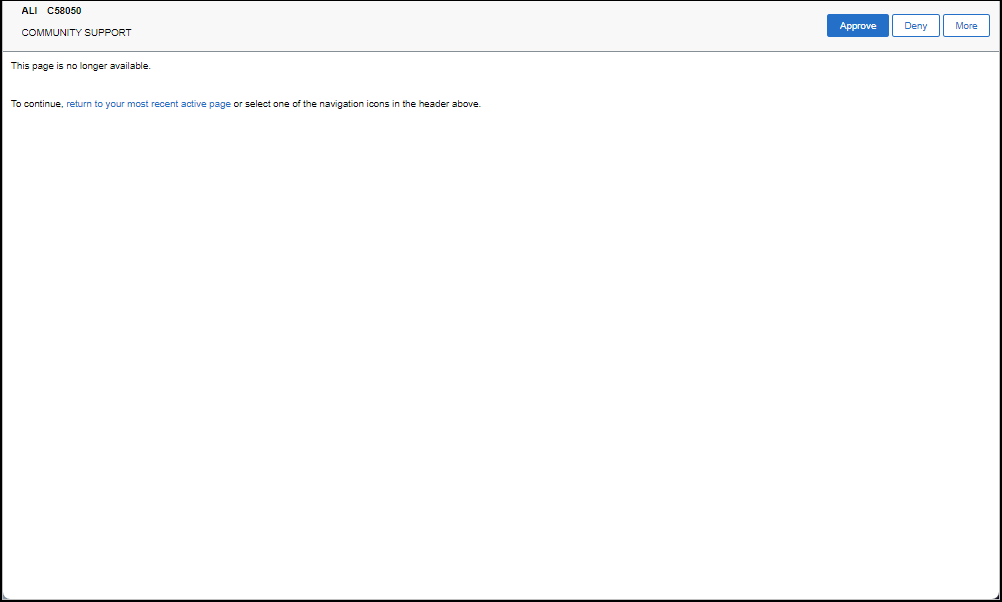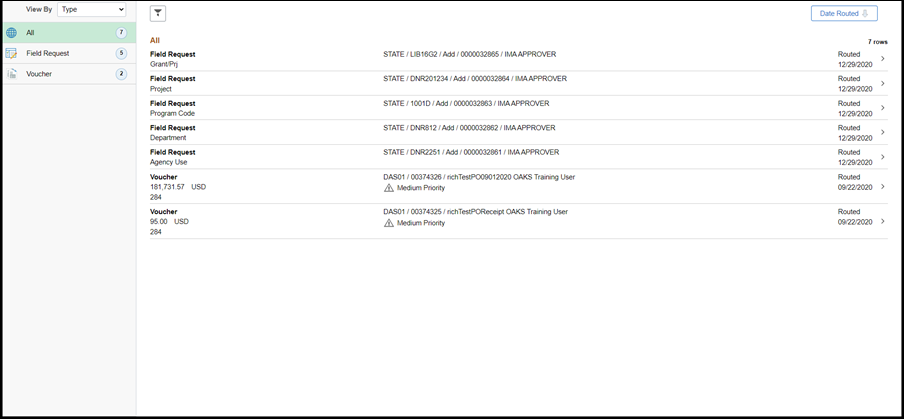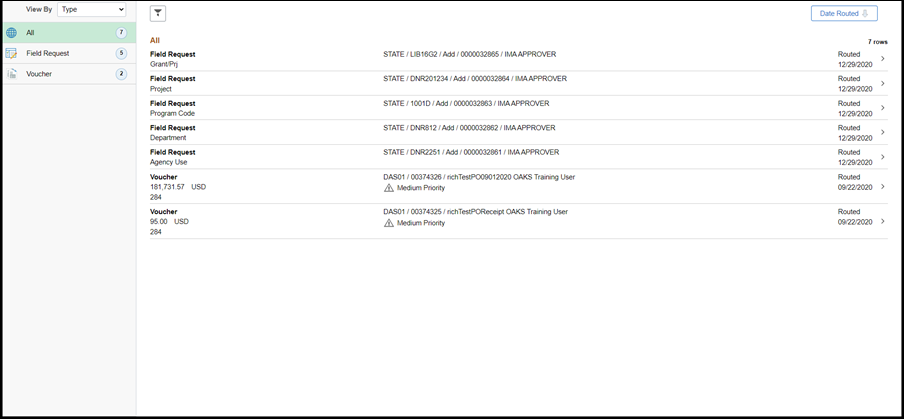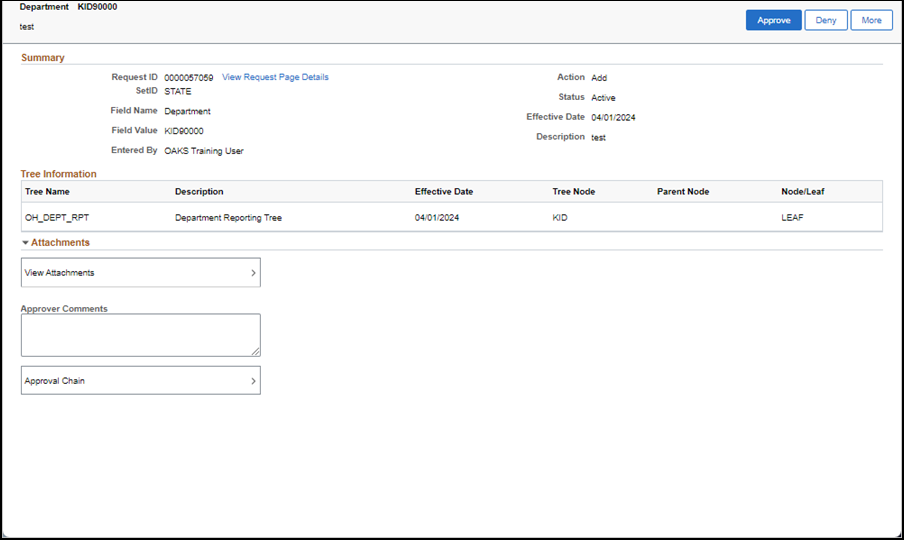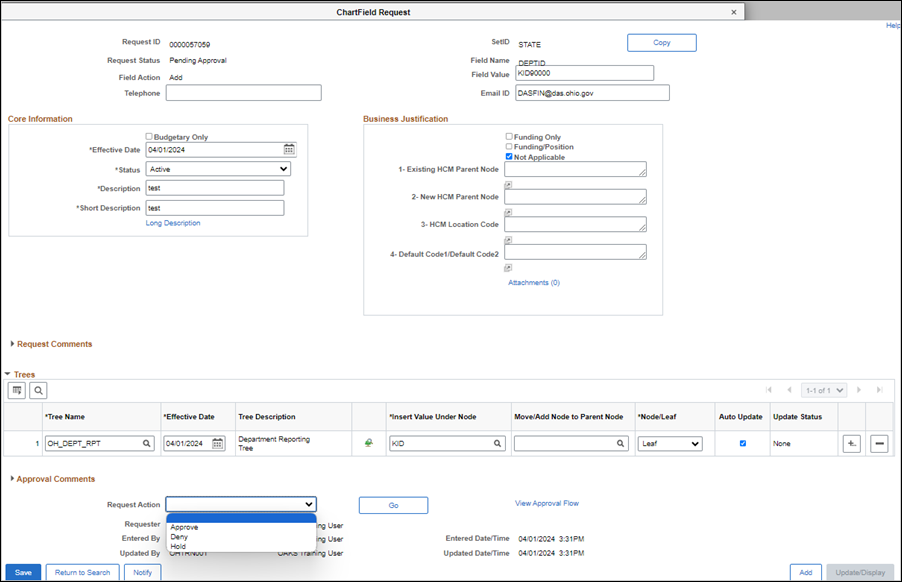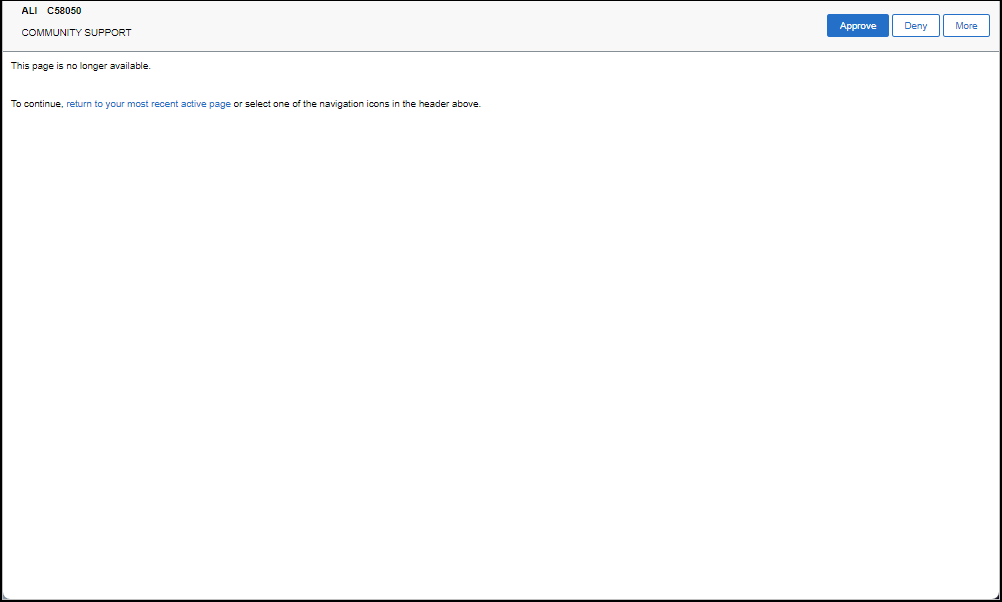Approving ChartField Requests
Overview
Approval is required for all ChartField requests in OAKS FIN. Designated approvers will vary by ChartField type and multiple levels of approval may be required for specific ChartFields.
The requestor can view the list of approvers and the status of the approval process within OAKS FIN.
Steps
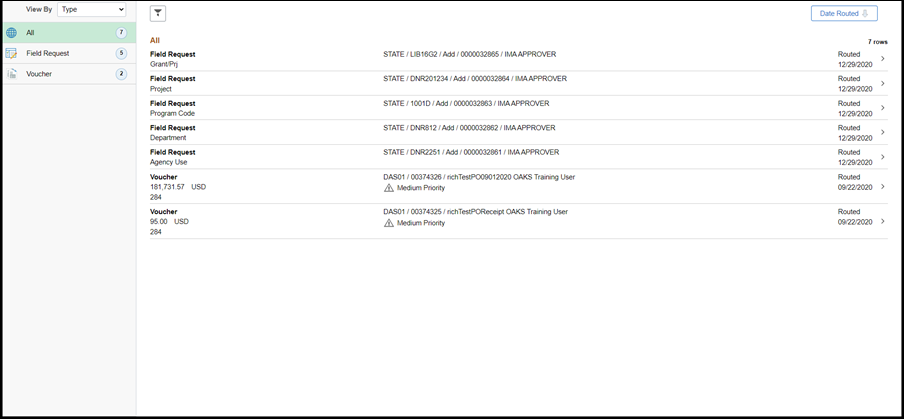
-
Select the correct ChartField Request to view and approve.
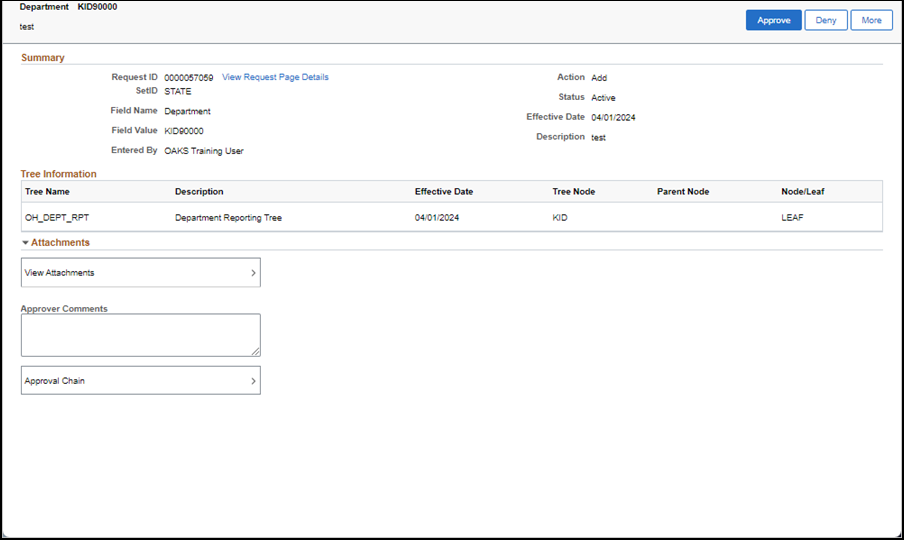
- Click View Request Page Details.
- The Chartfield Request window displays. From this page, the approver can view more details regarding the request.
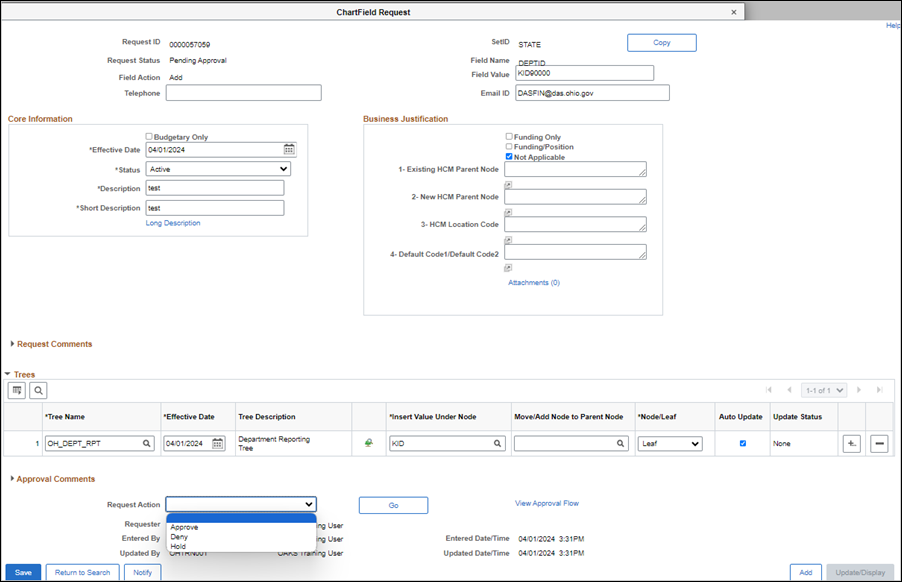
- Click the Request Action dropdown.
- Click Approve.
- Click Go.
- Click Save.
- The Field Request page displays. When the approval is made from the View Request Page Details window, the approval page becomes inactive. The approver will get a "This page is no longer available" message if trying to approve from the Field Request page after the request has already been approved from the View Request Page Details window.