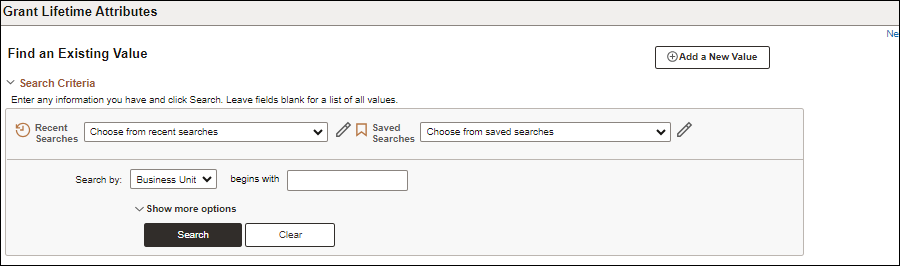
Revised: 10/07/2024
ChartFields are designed to be configured to meet each agency's needs. Therefore, once a ChartField is created, additional information can be added through attributes. Each ChartField has its own attributes for maximum efficiency and flexibility in reporting and analyzing its intended category of data. While a particular ChartField always represents only one category of data, it stores many values that may be used to further categorize that data.
Any details populated on this page will override the details that was originally populated in the ChartField.
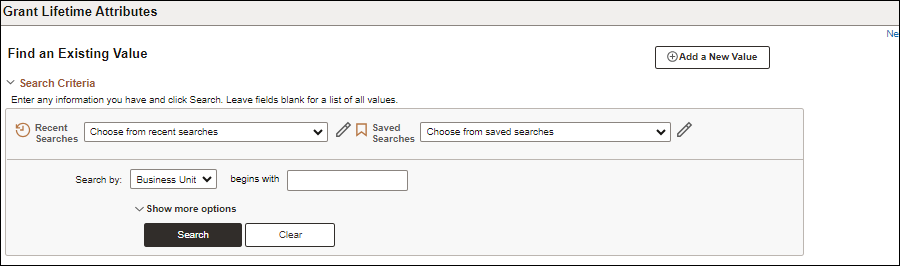
Click the Add a New Value button.
The Add a New Value page displays.
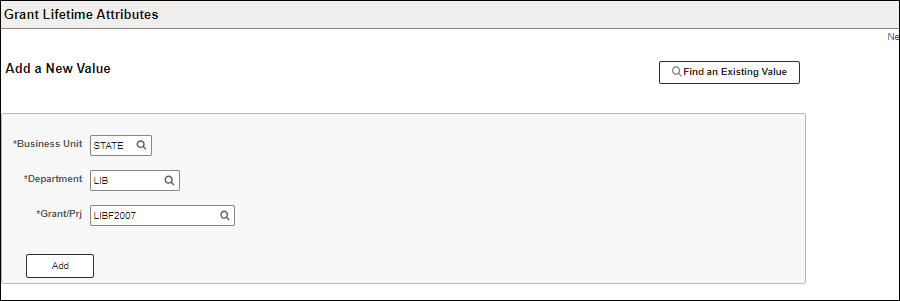
Enter the code of the Department that owns the grant.
Enter a grant number in the Grant/Prj field.
The grant number will appear in the Grant/Project search results after it has been approved. The State Grant Number is the same as the Grant/Project Number. The Grant/Prj code begins with the three-character agency code.
Click Add.
The Grant Attributes page displays.
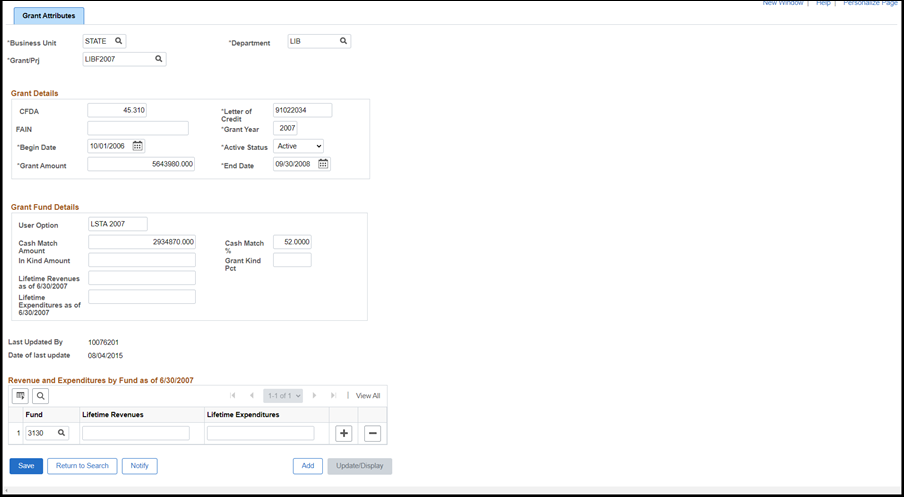
Enter the identifier of any Letter of Credit connected with the grant; if none exist, enter "N/A."
Enter the year the grant originated, according to the federal fiscal year, in the Grant Year field.
If necessary, update the date the grant begins in the Begin Date field.
If necessary, select "Active" from the Active Status.
Enter the Grant Amount.
Grant Amount should be Actual Award Amount.
If a grant number is required by the agency ahead of actual award, then enter $1 in the Grant Amount. Ensure the Grant Attribute is updated as soon as the award amount is determined.
Add an attachment with the actual award or prior year award (if requesting ahead of award).
A comment must be included to indicate why a $1 amount has been entered.
If necessary, update the date the grant ends in the End Date field.
Optionally, enter or update data in these fields:
User Option field (agency specified).
Cash Match Amount.
In-Kind Amount.
Cash Match %.
Grant Kind Pct..
Click Save.
The Last Updated By and Date of last update fields are refreshed.