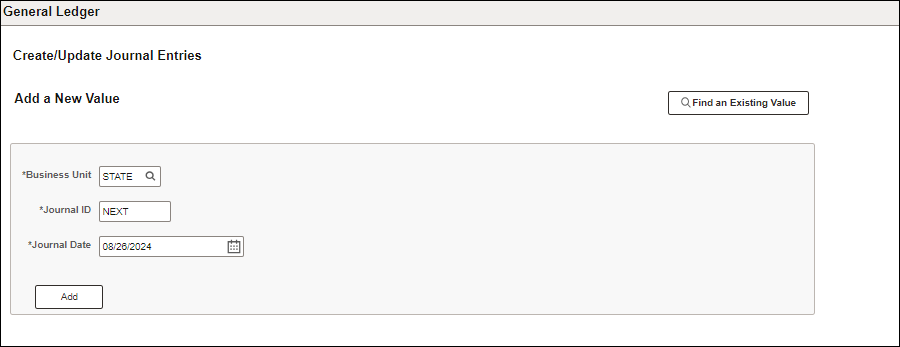
Revised: 10/07/2024
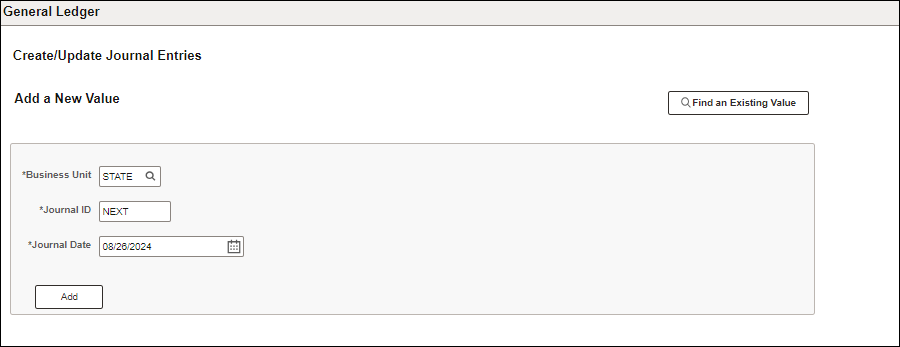
Click the Find an Existing Value tab.
The Search Criteria displays.
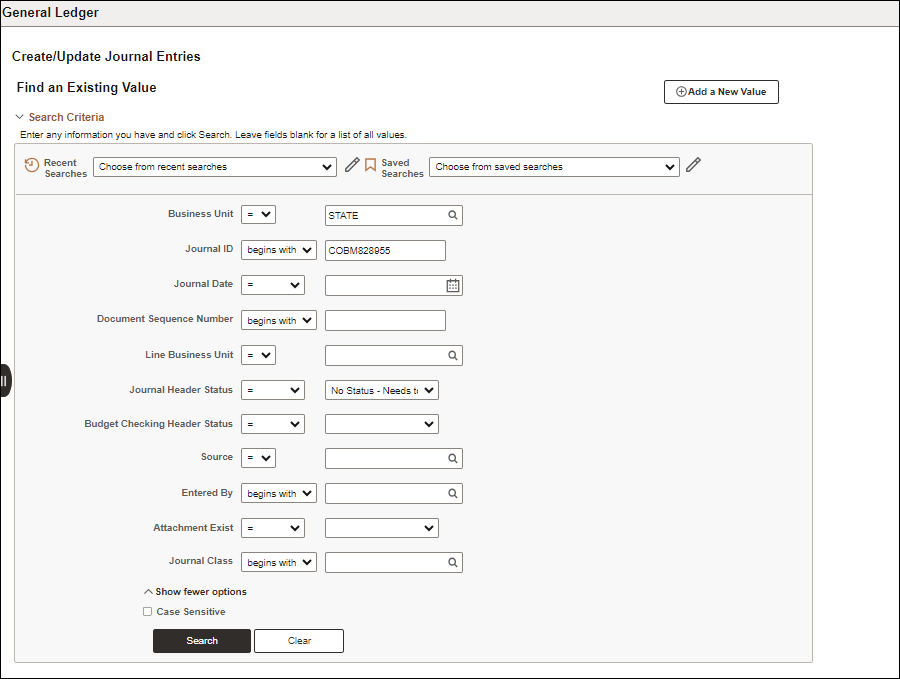
Click Clear to remove defaulted entries.
Enter "STATE" in Business Unit.
Enter Journal ID.
Click Search.
The Header tab displays.
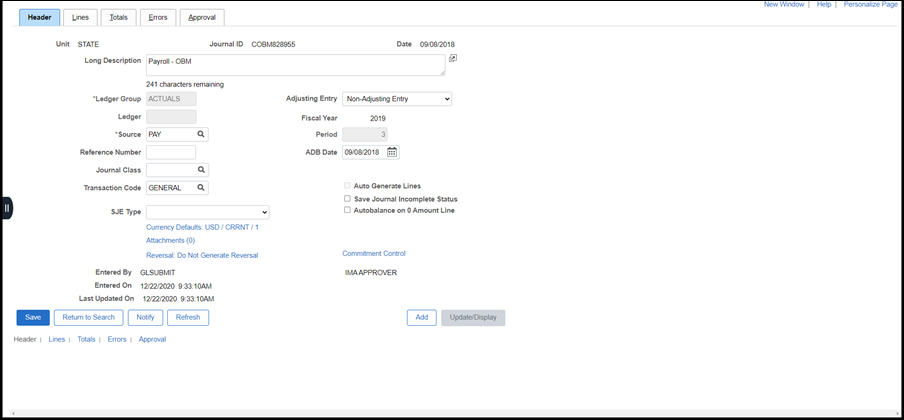
Click Approval Tab
The Approval Status displays.
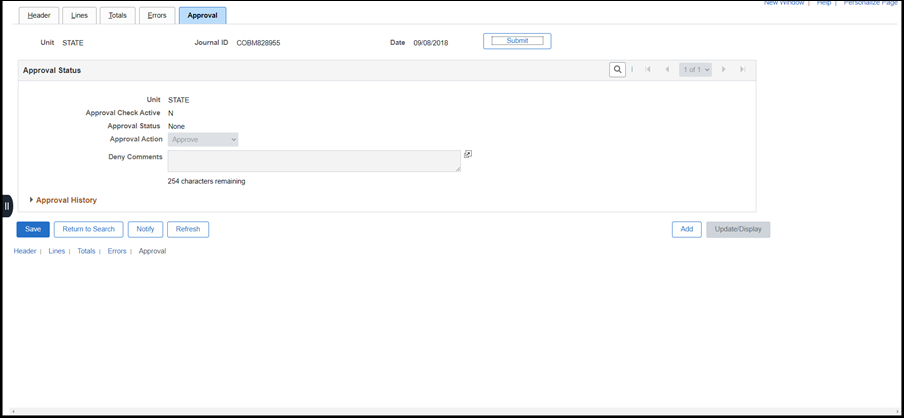
Click Submit button
Once it's been submitted for approval, an email is released back to the agency confirming approval. OAKS sends an email to the group of State Accounting approvers. If an "out of office" notice is received, keep in mind that the State Accounting group will automatically reassign an alternate approver. Once it's approved, it's posted.