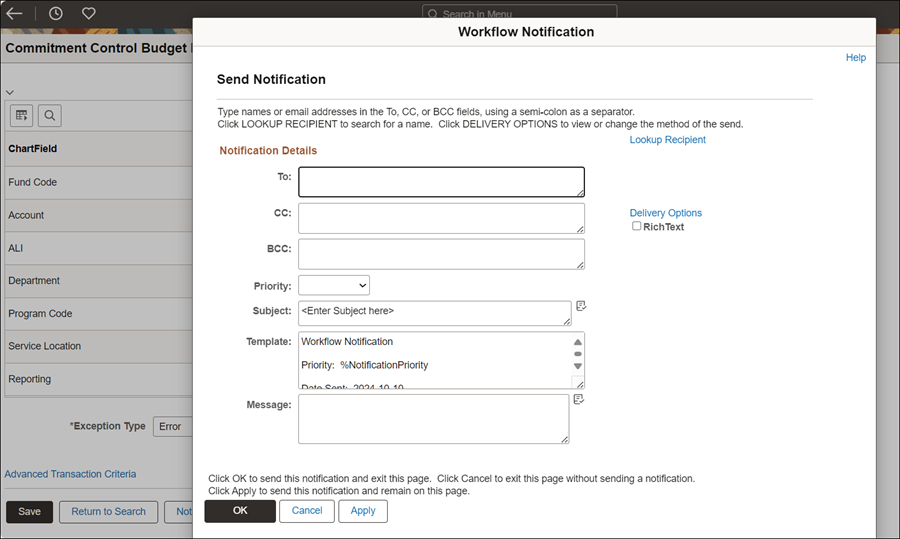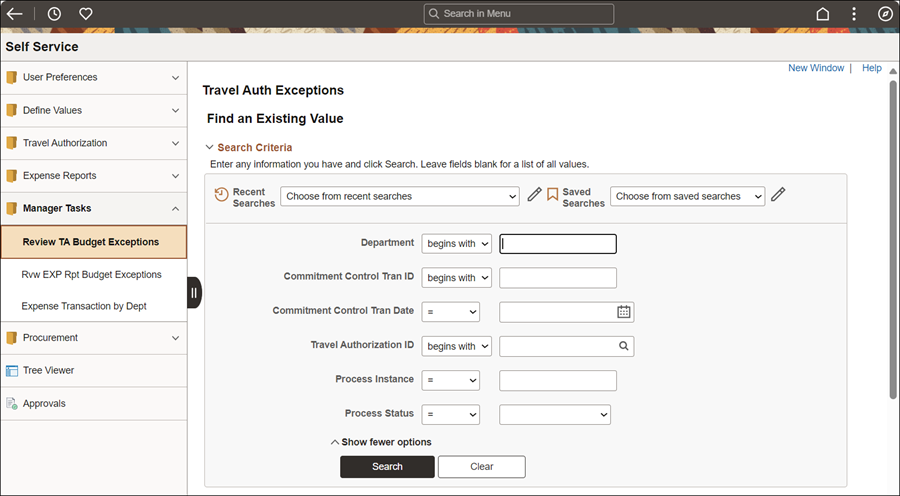
Revised: 10/07/2024
Agency Fiscal Staff are responsible for correcting budget exceptions so that Travel Authorizations and Expense Reports can be processed. It is important to correct budget exceptions promptly because Expense Reports cannot be created (from the approved Travel Authorization) or reimbursed (after passing FSS review) if budget exceptions exist.
Budget exceptions can occur at two points in the travel and expense process:
Prior to travel, after the traveler's supervisor approves the Travel Authorization; or
Prior to reimbursement, after the Expense Report passes through the OBM Financial Shared Services (FSS) review process.
Documents in budget exception status will automatically be picked up and re-budget checked by the next scheduled batch process until a valid budget status is achieved. Budget exceptions can be corrected by making ChartField changes.
Fiscal Staff review and correct budget exceptions for Travel Authorizations and Expense Reports. The example below cover steps for Correcting Budget Exceptions for Travel Authorizations. However, the exact steps can also be applied to Correcting Budget Exceptions for Expense Reports.
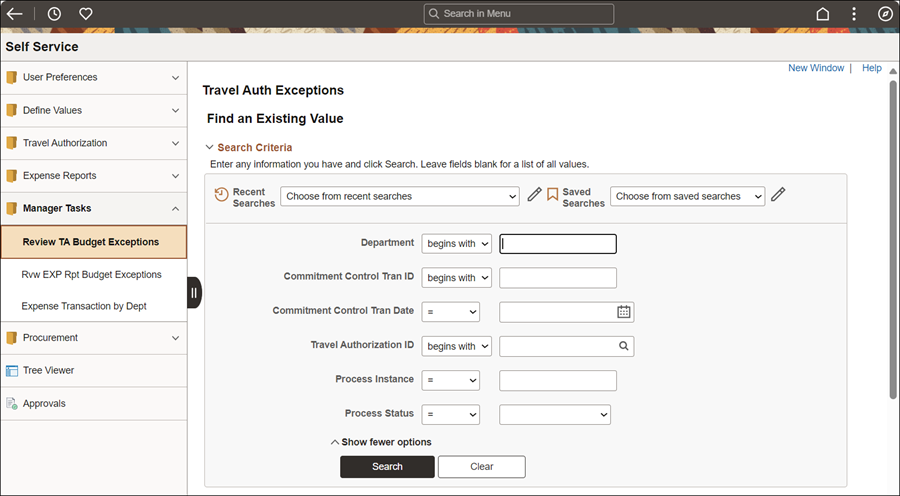
Select the applicable expression(s) from the Search Criteria.
Enter the Department as the agency's three-letter acronym (e.g., DAS).
Click Search.
Or click Search without entering search criteria to view all travel authorizations.
A list of travel authorizations displays that generated errors when going through budget check.
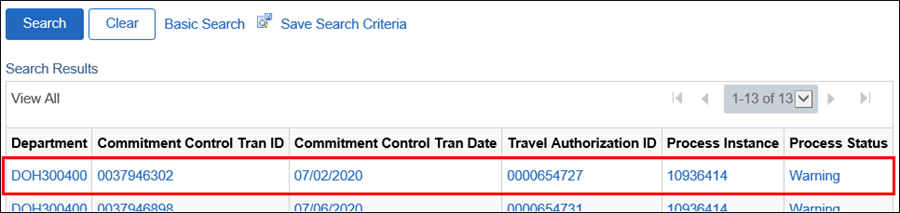
Travel authorizations that have generated warnings (rather than errors) will not prevent creation of an Expense Report.
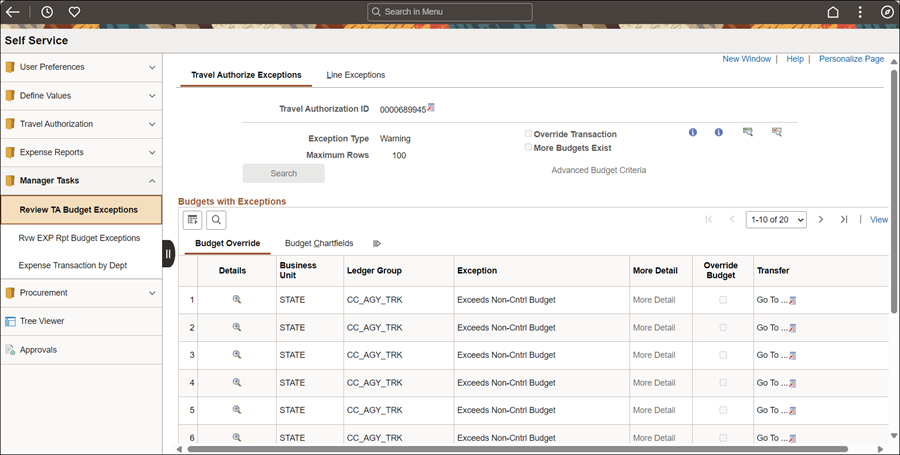
Click Details icon (magnifying glass).
The Expense Travel Authority Line Drill Down screen displays with the transaction line details that are in error and where in the Travel Authorization process the exception occurred.
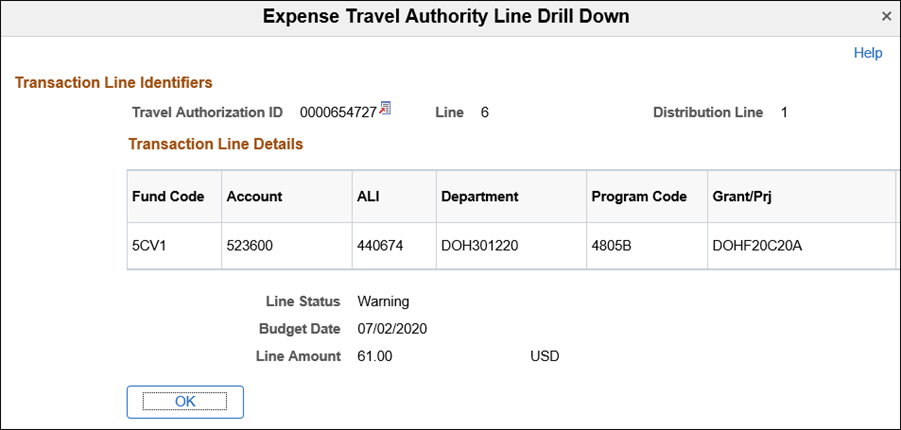
The Budgets with Exceptions screen will return.


The Commitment Control Budget Exceptions page displays.
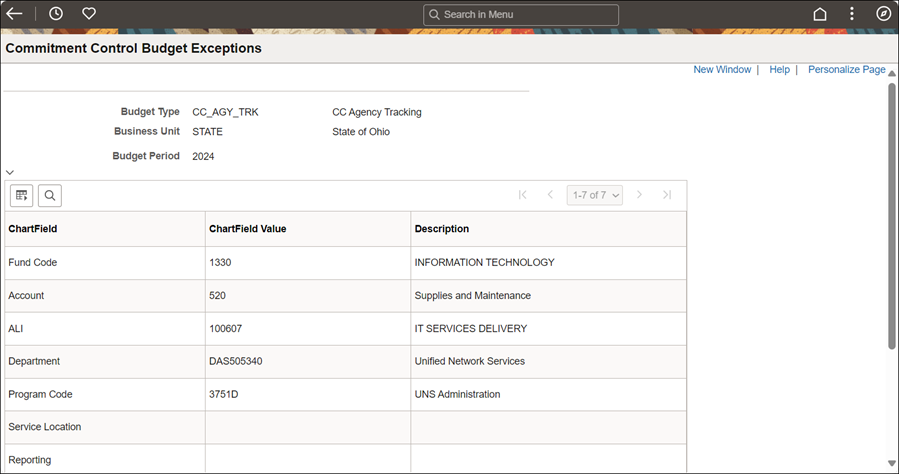
Click Notify to send a notification.
A Send Notification page will display.