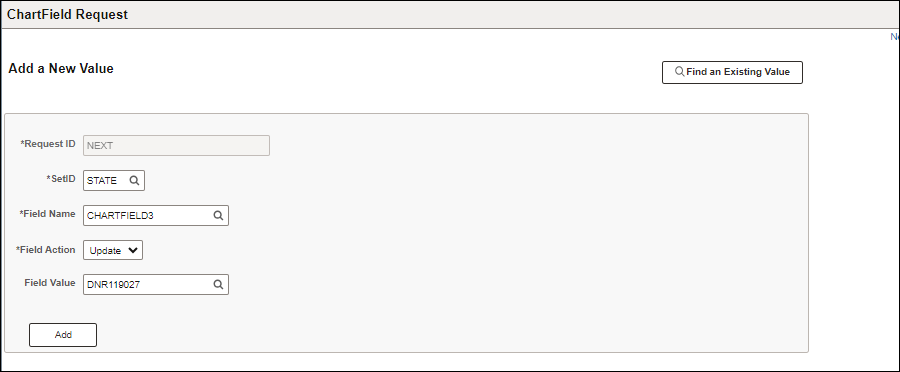
Revised: 10/07/2024
Before inactivating a ChartField, you must verify that there are no outstanding transactions, such as an unpaid voucher, that are using the ChartField.
Once a Grant/Prj ChartField request is approved, its configuration cannot be changed. Thus, if a mistake is made on one requested and approved, it would need to be modified through the maintenance process below and a new request submitted with the corrections using the Requesting ChartFields steps.
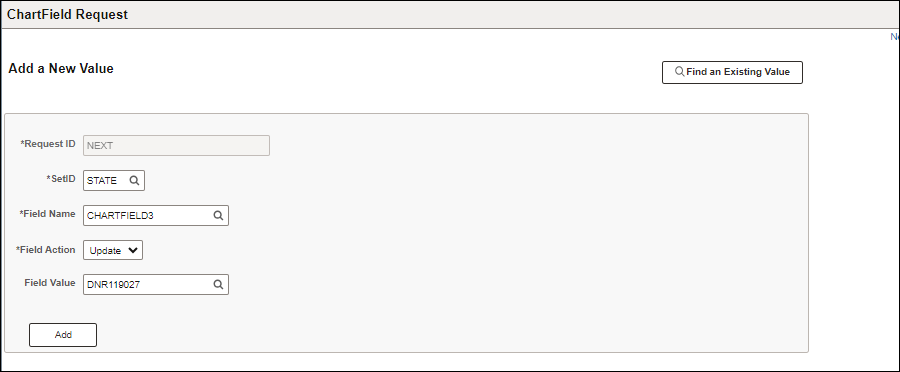
Enter the SetId.
Enter the Field Name.
The ChartField Request page will be different for each type of ChartField (selected from the Field Name. The images below reflect the Project_ID (Grant) ChartField.
Select "Update" from the Field Action dropdown.
Enter the Field Value.
Click Add.
The ChartField Request page displays.
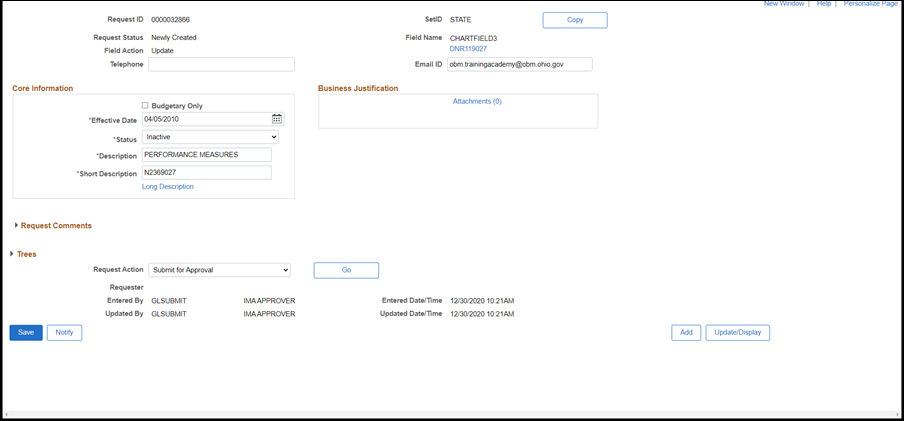
Select Inactive from the Status dropdown menu.
Enter information for all remaining fields.
Click Save.
Information is updated at the bottom of the page for date/time entered/updated.
Select Submit For Approval from the Request Action dropdown menu.
Click Go.
Select View Approval Flow link to see designated Approvers.
The Approval Flow window opens.
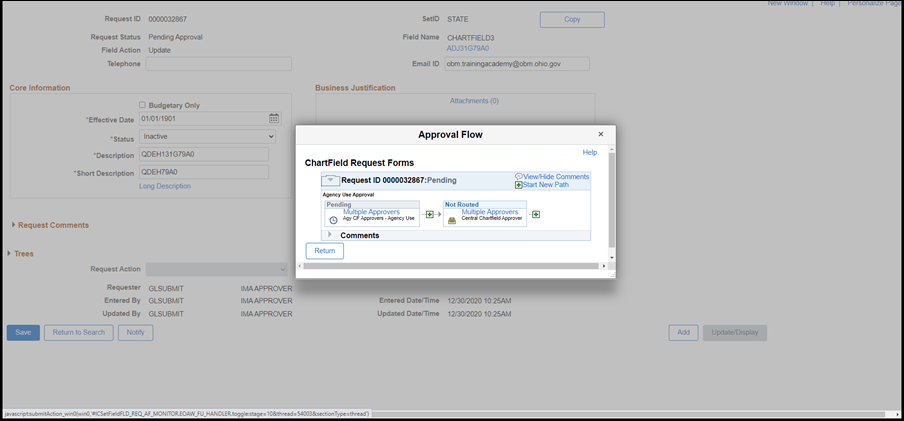
Once the activation of a ChartField Request has been submitted, a list of approvers can be viewed.
Click Return to close the Approval Flow window.
Inactivation of the ChartField has been requested. Approvers will receive an email notification and new item in their worklist.