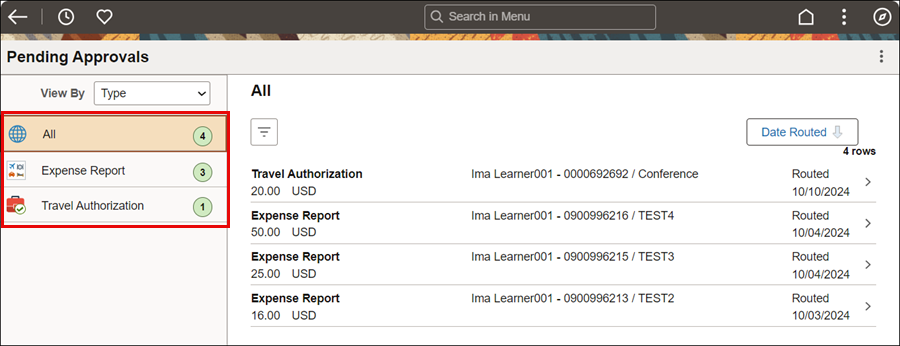
Revised: 10/07/2024
In order to ensure that there is a business-case to justify all travel expenses, Travel Authorizations must be approved. This process is used by the supervisor or designated alternate approver. This person reviews the Travel Authorization and determines whether to approve the travel.
Travel Authorizations are created for anticipated lodging, airfare, care rental, or international travel and approved prior to travel and contain estimates of travel costs based on estimated expenses.
The supervisor or the designated alternate approver receives email notification when a traveler they supervise submits a Travel Authorization.
Travel Authorizations are only required when reimbursement includes claims for lodging, airfare, care rental, or international travel. Travel Authorizations are not permitted for any other expenses, including mileage reimbursements.
After reviewing the Travel Authorization, the traveler's supervisor or the designated alternate approver may approve, send back for revision, or deny travel authorizations.
Travel Authorizations will be approved when there is a legitimate business reason for traveling and when the traveler makes economical and efficient travel arrangements.
Approve = There is a legitimate business reason for the travel and economical and efficient travel arrangements are planned (the travel authorization can now be used to create an expense report).
Send back for revision = Corrections are required. For example, the supervisor feels an anticipated expense is unnecessary or inaccurately estimated.
Deny = Travel is not approved. This may be due to lack of budget, insufficient justification, or a variety of reasons. If denied, the travel expenses cannot be edited.
When a travel authorization is approved, a budget encumbrance for the trip will be created.
An email notification is sent to the traveler when a Travel Authorization has been approved, sent back for revision, or denied.
Fiscal office staff should routinely monitor Travel Authorizations to ensure no budget exceptions exist. Budget issues must be corrected by the agency fiscal staff before an expense can be created.
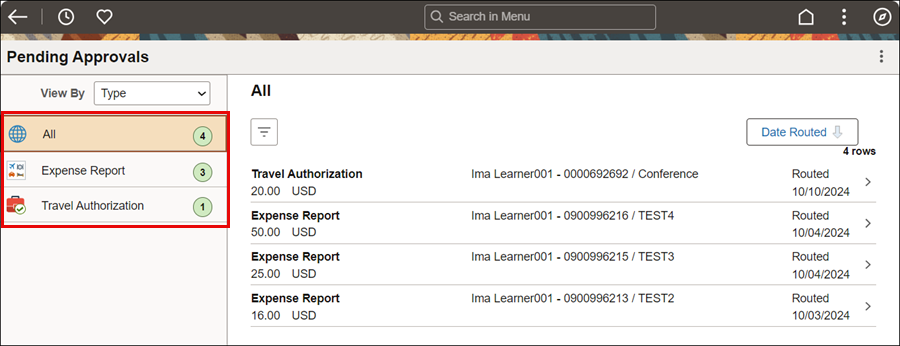
Click Travel Authorization to review only Travel Authorizations separately from Expense Reports.
Click the Travel Authorization to review transactions.
The Travel Authorization page displays.
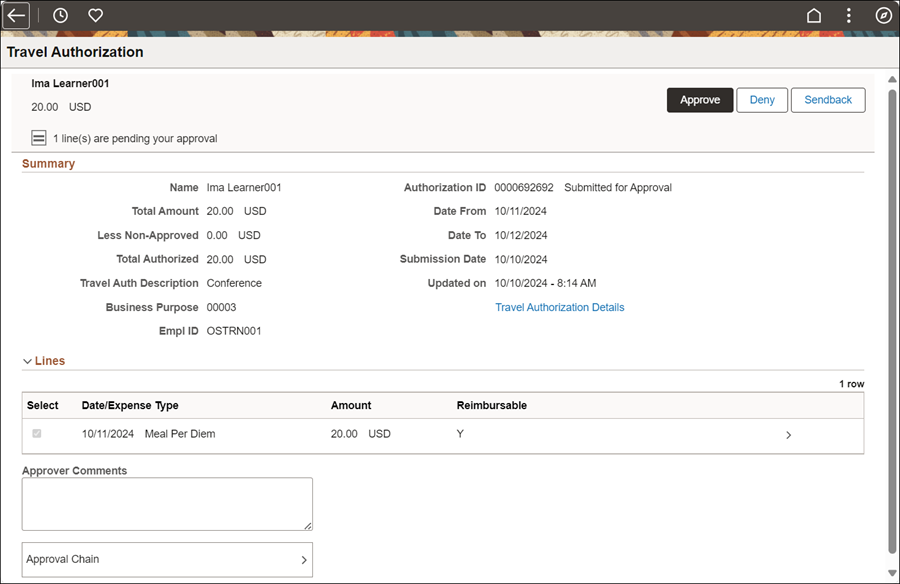
Click each Expense Type listed under Lines to review expense details.
Enter Comments about the travel authorization (required if sending back or denying the authorization).
Click Approve at the top of the page.
Click SubmitSubmit for the Approve confirmation.

The Travel Authorization will be removed from the list of Transactions to Approve.
A budget encumbrance is created in the system after the travel authorization is approved.
If budget issues exist, they must be resolved by the agency fiscal office before the traveler can create an Expense Report.
After reviewing a Travel Authorization that has been submitted by a traveler, the approving supervisor can return the travel authorization if determined a revision is needed. For example, the business reason may not be valid, an estimated expense seems incorrect, or more information is needed.
Following the access steps above, click the applicable Expense Report from the Pending Approvals.
Click Sendback at the top of the page.
Click SubmitSubmit.
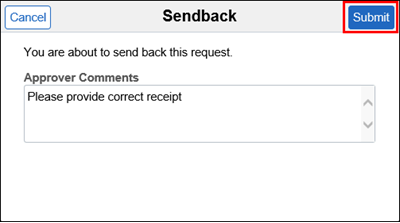
The Travel Authorization will be removed from the list of Transactions to Approve.
The requestor will receive an email requiring them to access the existing Travel Authorization through Create/Modify to follow the approving supervisor's comments.
After reviewing a Travel Authorization that has been submitted by a traveler, the approving supervisor can deny the Travel Authorization if necessary.
Following the access steps above, click the applicable Expense Report from the Pending Approvals.
Click Deny at the top of the page.
Click Submit.
The Travel Authorization will be removed from the list of Transactions to Approve.
The requestor will receive an email.