Spreadsheet Journal Entry Process |
|
Journal Entry Processing Flow
The journal entry process accepts journal entry transactions, edits them for accuracy and completeness, makes sure they are balanced, and checks that budgetary funding exists for the transactions. Next, OAKS FIN posts the journal entries to the specified journal. (OBM also has the ability to post journal entries.) After posting the journal entry, OAKS FIN retains the original journal entries in the General Ledger for analysis and audit trail purposes.
Entry of Journals into OAKS FIN
The Journal Spreadsheet Uploads are used to enter large amounts of journal information into the system using a spreadsheet rather than manually entering journals online. OAKS FIN provides two separate Excel spreadsheets, one for uploading budget journals and the other for GL journals. Agencies need to store and maintain the Excel files and associated XLAM "add-in" files needed to create a journal file. Users can enter up to 49,000 lines in a single upload file, sufficient for loading even the largest payroll journals.
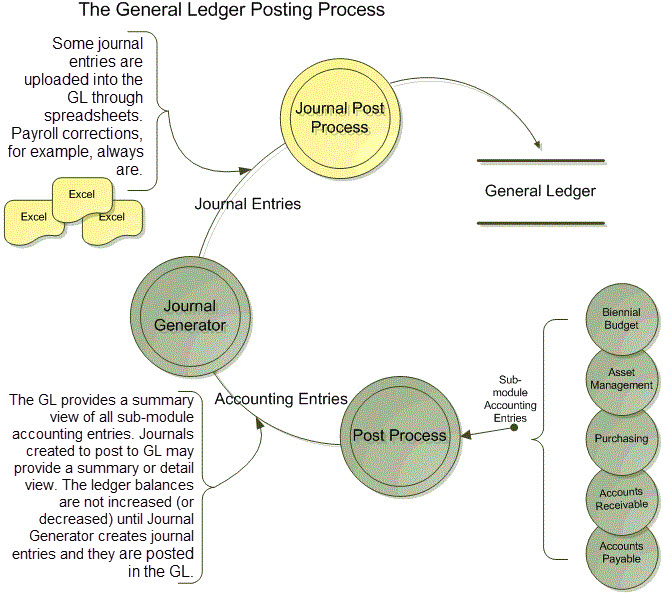
The Excel macros and XLSM files needed to create the GL journal file and the budget journal file are found on the OBM Forms website under Spreadsheet Journal Upload Files. The Excel files contain a macro that the user needs to create, edit, and save a journal. The XLAM file is used to run the Excel macro. Both of these files must be stored together within the same directory. For example, the Excel macro and the XLSM file for the GL Journal Spreadsheet Upload must be stored together in the same folder, and the Excel macro and XLAM file for the Budget Journal Spreadsheet Upload must be in their own folder.
Agencies must enter budget journals (online or uploaded through Excel) to establish their agency-level budget information in OAKS FIN. They may also need to create or update budgetary information that already exists in OAKS FIN. Journals created by agencies have a specific composition. At minimum, OAKS FIN journals are made up of a header and entry lines. The Header contains the information that uniquely identifies the journal Business Unit, Journal ID and Journal date, as well as the source of the entries and to which ledger they will post.
Click the Attachments link to add supporting documents to the GL journal. This link accesses the Attachments page where a user can select to show attachments to approvers.
Journal Entry lines record the monetary and/or statistical amounts and the ChartField values associated with each line of the transaction. After the header information and lines are entered, the journal is ready for processing.
Approval of Journals into OAKS FIN
First the requester must complete and upload the journal spreadsheet. After the upload, the requester logs into OAKS FIN, edits, budget checks, and then submits the journal for approval.
Once the journal spreadsheet is submitted for approval, an email is automatically sent to the approver to notify them of the new item in their worklist. The journal cannot be approved in the email itself. Instead, the Approver must follow the link provided within the email to review and approve the journal within OAKS FIN. The approver may also log into OAKS FIN, navigate to their worklist, and review and approve the journal from there.
The journal cannot be posted until it has been approved. The requestor can view the list of Approvers and the status of the approval process within OAKS FIN.
What would you like to do?